In today’s fast-paced digital world, mobile apps have become an integral part of our daily lives. Gone are the days when mobile phones served only basic functions; the smartphone revolution has transformed them into powerful tools for entertainment, productivity, and information. From streaming movies and catching up on news to shopping for groceries and playing games, we rely on various apps to accomplish tasks with ease and convenience.
As technology continues to advance, the demand for smarter, more innovative applications has surged, prompting the app industry to evolve rapidly. In this exploration of the different types of mobile apps, we’ll delve into how these applications enhance our experiences and shape the way we interact with the world around us.
What Are the Different Types of Mobile Apps?
In an era where technology is rapidly advancing, the landscape of mobile app development is constantly evolving. As businesses strive to connect with customers in more meaningful ways, understanding the various types of mobile apps has never been more critical.
With a wide array of options available—from Native and Hybrid apps to Web and Progressive Web Apps (PWAs)—each type offers unique features and benefits that cater to different business needs and user preferences.
Here we will explore these four types of mobile applications, providing insights into their functionalities and helping businesses choose the right approach for delivering exceptional user experiences.
1. Native Apps:
Native apps are developed specifically for a particular platform or operating system, such as iOS or Android. They are built using platform-specific programming languages (e.g., Swift for iOS and Kotlin or Java for Android) and provide a user experience that is consistent with other apps on the platform.
Statistics of Native Apps:
- Native apps account for approximately 80% of the app market due to their performance and usability.
- Users spend 90% of their mobile time on apps, and native apps typically offer better engagement rates.
- Native apps are generally downloaded more frequently than web apps, with statistics indicating a 20% higher download rate for native apps.
Advantages of Native Apps:
- High performance and speed due to direct access to device hardware and features.
- Enhanced user experience with a look and feel that matches the platform’s UI guidelines.
- Offline functionality is often better supported.
- Greater access to device features, such as the camera, GPS, and notifications.
- Stronger security measures are inherent in the native development process.
Disadvantages of Native Apps:
- Higher development and maintenance costs since separate versions must be created for each platform.
- Longer development time due to the need for multiple codebases.
- Updates and bug fixes need to be implemented for each platform individually, leading to delays.
- Limited reach compared to hybrid or web apps, as they are tied to specific platforms.
Technologies Used for Native Apps:
- iOS: Swift, Objective-C
- Android: Kotlin, Java
- Development tools: Xcode (for iOS), Android Studio (for Android)
Examples of Native Apps:
- Google Maps
- Snapchat
- Pokémon GO
2. Hybrid Apps:
Hybrid apps combine elements of both native and web apps. They are built using web technologies such as HTML, CSS, and JavaScript and are wrapped in a native container that allows them to be installed on a device and access its features. This approach enables developers to create a single app that can run on multiple platforms, leveraging the benefits of both native and web applications.
Statistics of Hybrid Apps:
- Hybrid apps make up about 20% of the app market, as they provide a good balance between performance and development efficiency.
- Development costs for hybrid apps can be reduced by up to 70% compared to developing separate native apps for each platform.
- Hybrid apps can be developed in a fraction of the time it takes to build multiple native apps, typically reducing the time-to-market by 30-50%.
Advantages of Hybrid Apps:
- Cross-platform compatibility allows for a single codebase to run on multiple operating systems.
- Reduced development time and cost due to the shared codebase.
- Easier updates and maintenance since changes can be made in one place.
- Access to device features through plugins and APIs, similar to native apps.
- Faster development cycles with the ability to leverage web technologies.
Disadvantages of Hybrid Apps:
- Performance may not match that of native apps, especially for graphics-intensive applications.
- Limited access to device features compared to fully native apps.
- User experience can suffer due to web-based components that may not be as responsive.
- Dependency on third-party frameworks can lead to compatibility issues.
Technologies Used for Hybrid Apps:
- Frameworks: Apache Cordova, Ionic, React Native, Flutter, Xamarin
- Languages: HTML, CSS, JavaScript, Dart (for Flutter), C# (for Xamarin)
Examples of Hybrid Apps:
- Spotify
- Gmail
- Airbnb
3. Web Apps:
Web apps are applications that run on web browsers and can be accessed via the Internet. They are designed to provide a user experience similar to that of native apps but do not require installation on a device. Web apps are built using standard web technologies such as HTML, CSS, and JavaScript, and they can function on any device with a web browser, making them platform-independent.
Statistics of Web Apps:
- Approximately 80% of users prefer web apps for ease of access and lower data usage.
- Developing a web app is often 30-50% less expensive than developing native apps due to the single codebase.
- Mobile devices account for over 54% of global web traffic, underscoring the importance of web apps in modern digital strategy.
Advantages of Web Apps:
- No installation is needed, saving device storage space.
- Cross-platform compatibility, as they can run on any device with a web browser.
- Easier updates and maintenance, as changes can be made on the server side.
- Lower development costs since a single codebase is used across platforms.
- Accessible from any location with an internet connection, providing universal reach.
Disadvantages of Web Apps:
- Limited access to device features, which may restrict functionality.
- Performance may be slower than native apps due to reliance on web technologies.
- Requires an active internet connection for full functionality.
- User experience may vary across different browsers and devices.
- Less control over the user interface compared to native apps.
Technologies Used for Web Apps:
- Languages: HTML, CSS, JavaScript, PHP, Ruby, Python
- Frameworks and Libraries: Angular, React, Vue.js, Bootstrap, Node.js
- APIs: RESTful APIs for server communication
Examples of Web Apps:
- Google Docs
- Amazon Prime Video
- Treebo
4. Progressive Web Apps (PWAs):
Progressive Web Apps (PWAs) are a type of application software delivered through the web, built using standard web technologies such as HTML, CSS, and JavaScript. They aim to provide a user experience comparable to that of native apps while maintaining the accessibility of web applications. PWAs utilize modern web capabilities to deliver enhanced functionality, reliability, and engagement, allowing users to install them on their devices and use them offline or on low-quality networks.
Statistics of Progressive Web Apps:
- PWAs can increase user engagement by up to 50% due to their app-like experience and performance features.
- PWAs can load in under three seconds, which is crucial, as 53% of mobile users abandon sites that take longer than three seconds to load.
- Businesses have reported up to a 100% increase in conversions after adopting PWAs due to their improved user experience.
Advantages of Progressive Web Apps:
- Cross-platform compatibility with a single codebase that works on all devices.
- Installable on home screens, giving them an app-like presence.
- Works offline or in low-network conditions due to service workers.
- Fast and responsive due to optimized caching and performance features.
- Lower development and maintenance costs compared to native apps.
Disadvantages of Progressive Web Apps:
- Limited access to certain device features, depending on the browser’s capabilities.
- Cannot access all hardware features (e.g., Bluetooth, proximity sensors) like native apps.
- Slightly restricted in terms of push notifications on iOS devices.
- Not all browsers fully support PWAs, which can limit functionality for some users.
- May have less visibility than native apps in app stores, affecting discoverability.
- Security concerns if not implemented with HTTPS, as PWAs rely heavily on web-based technologies.
Technologies Used for Progressive Web Apps:
- Languages: HTML, CSS, JavaScript
- APIs: Service Workers, Web App Manifest, Cache API, Push API
- Frameworks: Angular, React, Vue.js (with specific PWA support)
Examples of Progressive Web Apps:
- Tinder
- Trivago
- Uber
In Conclusion
Choosing the right types of mobile apps — Native, Hybrid, Web, or PWA—depends on the specific goals, user experience requirements, budget, and technical needs of your business. Each app type offers unique advantages:
Native apps deliver the best performance and user experience but require more resources; Hybrid apps provide a good balance of cost-efficiency and accessibility; Web apps are budget-friendly and accessible across devices; and PWAs blend the benefits of web and mobile experiences with offline capabilities.
By carefully evaluating these factors, you can select the app type that best approach aligns with your objectives.
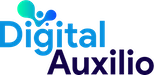



Add comment