In today’s digital landscape, custom iOS app development has emerged as a cornerstone for businesses aiming to enhance their digital presence and engage with their audience effectively. Whether you’re a startup venturing into the mobile realm or an established enterprise seeking to optimize operations, investing in iOS app development offers a myriad of benefits.
However, navigating this dynamic terrain requires the expertise of an iOS app development company that offers comprehensive iOS app development services tailored to your unique needs.
In this exploration, we delve into the cost, features, and benefits of iOS app development, shedding light on why hiring an iOS app developer is pivotal for success in the mobile sphere.
What is iOS App Development?
iOS app development refers to the process of creating software applications specifically for devices running Apple’s iOS operating system, such as iPhones, iPads, and iPod Touches. This development typically involves using programming languages like Swift or Objective-C, along with various software development kits (SDKs) provided by Apple, such as Xcode and SwiftUI.
What is Custom iOS App Development?
Custom iOS app development refers to the process of creating mobile applications specifically tailored to run on Apple’s iOS operating system, which powers devices such as iPhones, iPads, and iPod Touches.
Unlike off-the-shelf apps available on the App Store, custom iOS app development involves designing and building applications according to the unique requirements, preferences, and specifications of a particular individual, business, or organization.
iOS App Development Statistics for 2024
As of 2024, iOS app development continues to be a thriving sector in the tech industry, with significant growth and innovation. Here are some key statistics highlighting the current state of iOS app development:
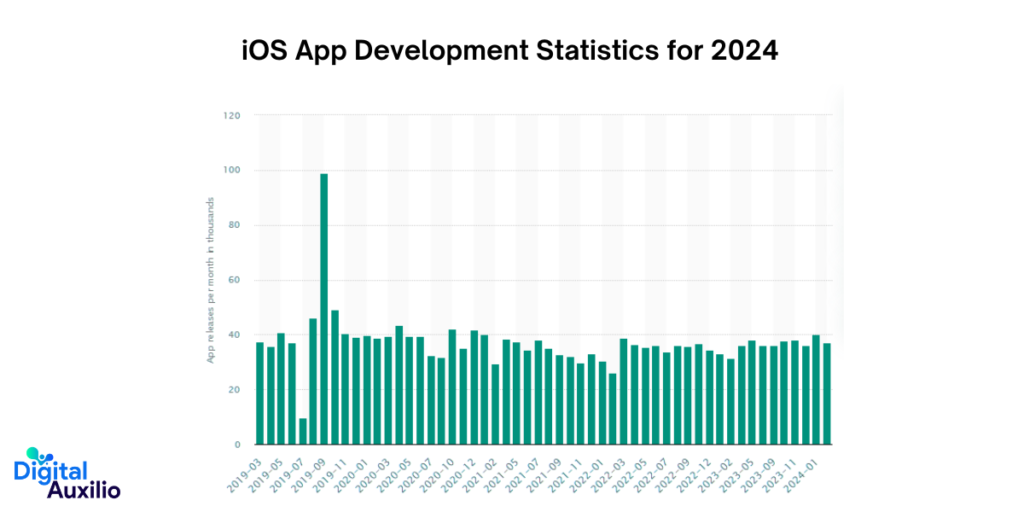
- The Apple App Store has 1.96 million downloadable apps.
- 786,617 app publishers on the Apple App Store.
- 1,347 new apps are released per day on the Apple App Store.
- 41,385 apps are added to the Apple App Store per month.
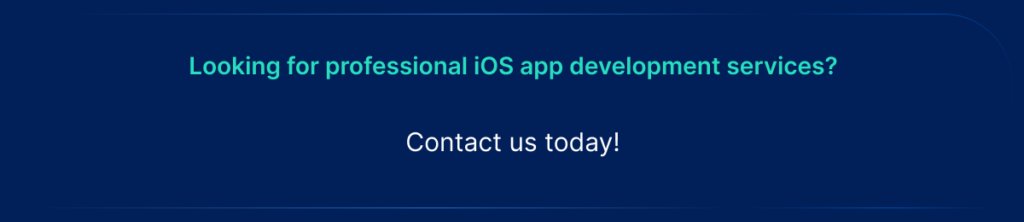
Benefits Of iOS App Development

iOS app development offers several benefits that make it an attractive choice for businesses and developers alike. Here are some of the key advantages:
1. Enhanced Security and Privacy Measures:
By leveraging Apple’s robust approach to user data protection, businesses can ensure that their iOS apps are shielded with end-to-end encryption, regular security reviews, and constant updates. This not only safeguards sensitive business data but also fosters customer trust, thus benefiting iOS app development for enterprises seeking to prioritize data security and privacy.
2. Superior User Interface and User Experience (UI/UX):
Utilizing Apple’s development tools ensures an ideal user experience, which is crucial for retaining and engaging users. With a broad portfolio of loyal customers, iOS app development guarantees compatibility with the operating system, leading to smoother creation processes and precise UI/UX design. This enhances user satisfaction and retention, benefiting enterprises seeking to create intuitive and user-friendly apps.
3. Accelerated Development Process:
Contrary to misconceptions, iOS app development can be quicker due to factors such as Xcode, Cocoa, and iOS SDKs, device uniformity, and the Swift programming language. These elements streamline development, testing, and deployment, resulting in faster time-to-market for enterprise apps, thereby increasing efficiency and productivity.
4. Access to High-Value Customers:
With Apple boasting a 90% loyalty rate among iPhone users and a significant market share, iOS app development offers access to a vast and loyal customer base. Enterprises can capitalize on this large user pool to drive app adoption, engagement, and revenue, thus maximizing their market reach and potential.
5. Visibility and Credibility on the App Store:
Inclusion in the Apple App Store provides better visibility and credibility for enterprise apps, thanks to millions of daily visitors and Apple’s rigorous review process. This exposure enhances brand reputation and user trust, leading to increased app downloads and monetization opportunities for enterprises.
6. Seamless Voice Integration and Virtual Assistants:
Apple’s innovation in voice recognition technology facilitates seamless integration of voice and AI features into iOS apps. Enterprises can leverage this ecosystem to enhance user engagement and functionality, thereby delivering innovative and personalized experiences to their customers and staying ahead of competitors.
7. Optimized Performance and Efficiency:
The close integration between Apple’s hardware and software ensures optimal app performance and efficiency, which is crucial for user satisfaction. Enterprises can deliver smooth, responsive, and reliable apps that meet user expectations, thereby enhancing brand reputation and customer loyalty.
8. Monetization Opportunities:
iOS users are more inclined to pay for apps and content, presenting lucrative monetization opportunities for enterprises. With the assurance of quality checks on the App Store, users are more willing to invest in premium apps, leading to higher revenue generation and profitability for businesses.
9. Comprehensive Testing Capabilities:
Apple’s IDE, Xcode, facilitates comprehensive testing of iOS apps across various devices and emulators, ensuring high quality and reliability. Enterprises can conduct thorough testing to identify and fix bugs, resulting in improved app performance and user satisfaction.
10. Vibrant Developer Community and Support:
The iOS developer community offers unparalleled support through forums, documentation, and developer conferences, enabling enterprises to stay updated with the latest trends and best practices. Additionally, user feedback contributes to app improvement and innovation, fostering a collaborative ecosystem for iOS app development.
Different Types of iOS App Development

There are several types of iOS app development approaches, each with its own advantages and use cases:
1. Native iOS App Development:
Native iOS app development involves creating applications specifically for iOS devices using programming languages like Swift or Objective-C. These apps are designed to run directly on the iOS operating system, leveraging all the features and functionalities provided by Apple’s platform.
Pros of Native iOS App Development:
- Native apps are optimized for iOS devices, providing excellent speed and responsiveness.
- Developers can utilize all the features and APIs offered by iOS, ensuring rich functionality.
- Native apps seamlessly integrate with the iOS ecosystem, providing a consistent user experience.
Cons of Native iOS App Development:
- Building native apps often requires more time and effort compared to other approaches.
- Development costs for native apps can be higher due to the need for specialized iOS development skills.
- Native iOS apps cannot run on other platforms, like Android, without significant modifications.
2. Hybrid App Development:
Hybrid app development involves using web technologies such as HTML5, CSS, and JavaScript to build applications, which are then wrapped in a native container for deployment on iOS devices. Platforms like PhoneGap, Ionic, or Cordova facilitate hybrid app development by providing frameworks for creating cross-platform apps.
Pros of Hybrid App Development:
- Hybrid apps allow developers to write code once and deploy it across multiple platforms, reducing development time.
- Since hybrid apps share a single codebase, updates, and maintenance can be more straightforward compared to managing separate native apps for each platform.
- Building hybrid apps can be more cost-effective than developing separate native apps for each platform.
Cons of Hybrid App Development:
- Hybrid apps may not perform as well as native apps, especially for complex or resource-intensive applications.
- While hybrid apps can access some device features through plugins, they may not have the same level of integration with iOS as native apps.
- Hybrid app development relies on frameworks like PhoneGap or Ionic, which may introduce additional complexity or limitations.
3. Progressive Web Apps (PWAs):
Progressive web apps (PWAs) are web applications that leverage modern web technologies to provide a native app-like experience on iOS devices. PWAs can be added to the home screen of an iOS device and accessed offline, thanks to features like service workers and web app manifests.
Pros of Progressive Web Apps:
- PWAs can run on any device with a modern web browser, including iOS devices, without the need for platform-specific development.
- PWAs can work offline or with a poor internet connection, providing a consistent user experience regardless of network conditions.
- PWAs are deployed via the web, making it easy to update and distribute new versions without going through the App Store approval process.
Cons of Progressive Web Apps:
- PWAs have access to a limited set of device features compared to native or hybrid apps, which may constrain their functionality.
- PWAs rely on web browser capabilities, so their performance and features may vary depending on the browser used by the user.
- Unlike apps downloaded from the App Store, PWAs may be less discoverable to users since they don’t appear in the App Store listings.
Best Programming Languages for iOS App Development

When it comes to iOS app development, choosing the right programming language is crucial for crafting high-quality, efficient, and user-friendly applications.
Here are some of the top programming languages commonly used for iOS app development:
1. Swift:
Swift stands out as one of the most popular and preferred languages for iOS app development. Developed by Apple, Swift offers a modern syntax that is concise, expressive, and easy to learn. It is optimized for performance and safety, with features like Automatic Reference Counting (ARC) for efficient memory management. Swift is versatile, supporting a wide range of iOS devices, including iPhones, iPads, Macs, Apple Watches, and Apple TVs.
Key Features of Swift:
- Concise and expressive syntax
- Automatic Reference Counting (ARC) for memory management
- Support for multiple platforms, including iOS, macOS, watchOS, and TVOS
2. Objective-C:
Objective-C has been a staple language for iOS development for many years and is still widely used, particularly in legacy projects. It provides a dynamic runtime environment and offers compatibility with C and C++ languages. While Swift has become the preferred choice for new iOS projects, Objective-C remains relevant, especially for maintaining existing apps or integrating with legacy codebases.
Key Features of Objective-C:
- Dynamic runtime environment
- Compatibility with C and C++
- Long-standing support and extensive libraries
3. Flutter:
Flutter, developed by Google, is gaining popularity for cross-platform app development, including iOS. It uses the Dart programming language and provides a rich set of widgets and tools for building beautiful and responsive apps. Flutter allows developers to write code once and deploy it on multiple platforms, including iOS, Android, web, desktop, and more.
Key Features of Flutter:
- Fast compilation times
- Hot reload for quick iterations and updates
- Consistent UI across platforms
4. React Native:
React Native, backed by Facebook, is another popular choice for iOS app development. It allows developers to build native mobile apps using JavaScript and React. React Native offers a large ecosystem of libraries and components, enabling rapid development and easy maintenance. It is well-suited for building cross-platform apps that offer native-like performance and user experience.
Key Features of React Native:
- Native performance and look-and-feel
- Reusable components for faster development
- Strong community support and third-party tools
Read more about Flutter vs. React Native: Which Framework Reigns Supreme?
Top iOS App Development Tools

Creating iOS apps requires the right set of tools to streamline development and enhance productivity. Here are some of the top iOS app development tools that developers frequently utilize:
1. Xcode:
Xcode is a comprehensive integrated development environment (IDE) developed by Apple Inc. for building applications for iOS, MacOS, TvOS, and WatchOS.
- Key Features: Interface Builder, Debugging tools, Source control integration, Instruments, iOS simulator, App Store Connect.
- Pros: Swift support, powerful debugging, and easy navigation.
- Cons: Steep learning curve, limited to Apple ecosystem.
- Pricing: Free download on the Mac App Store, but enrollment in the Apple Developer Program (USD 99 annually) is required for app publishing.
2. CocoaPods:
CocoaPods is a dependency manager for iOS and macOS projects, simplifying the process of adding third-party libraries and frameworks to Xcode projects.
- Key Features: Dependency management, Centralized repository, Version management, Integration with Xcode, Customizable configuration.
- Pros: Simplified management, easy Xcode integration, active community support.
- Cons: Adds complexity, and some compatibility issues.
- Pricing: Free and open-source, though some libraries may have licensing restrictions.
3. Swift Package Manager:
Swift Package Manager (SPM) is a tool for managing dependencies and building Swift projects with features like dependency management, build automation and Xcode integration.
- Key Features: Dependency management, Build automation, Cross-platform support, Integrated with Xcode.
- Pros: Xcode integration, support test coverage, and open-source.
- Cons: Limited to Swift, limited 3rd party packages.
- Pricing: Free tool, though some libraries may have licensing restrictions.
4. Alamofire:
Alamofire is an open-source HTTP networking library for iOS and macOS developers, simplifying network requests with features like request/response serialization, authentication, and progress tracking.
- Key Features: Request and response serialization, Authentication, Streaming, Request and response validation, and Progress tracking.
- Pros: Simple HTTP requests, excellent documentation, and easy-to-use interface.
- Cons: Large file size, potential performance impact.
- Pricing: Free and open-source under the MIT license.
5. Firebase:
Firebase is a mobile and web application development platform offering features like real-time database, authentication, cloud functions, cloud messaging, hosting, analytics, performance monitoring, and remote config.
- Key Features: Real-time Database, Authentication, Cloud Functions, Cloud Messaging, Hosting, Analytics, Performance Monitoring, Remote Config.
- Pros: Easy authentication, serverless platform, faster development.
- Cons: Difficult to migrate, large SDK size.
- Pricing: Offers both free and paid plans, with costs based on usage.
How to Develop an iOS App in 6 Steps from Scratch in 2024?

Developing an iOS app from scratch involves a comprehensive process to ensure its success in the competitive app market. Whether you’re a seasoned developer or a newcomer to the world of iOS app development, following a structured approach can streamline your efforts and maximize your chances of creating a compelling product.
Here are six essential steps to guide you through the journey of developing an iOS app from scratch in 2024:
1. Idea and Planning:
Begin by conceptualizing your app idea and determining its purpose, target audience, and key features. Conduct market research to understand user needs and preferences. Create a detailed plan outlining the app’s functionality, design, and user experience.
2. Design:
Create wireframes and mockups of your app’s UI using design tools like Sketch, Adobe XD, or Figma. Design the visual elements, including icons, buttons, and color schemes, adhering to Apple’s Human Interface Guidelines for iOS apps.
3. Development Environment Setup:
Install Xcode, Apple’s integrated development environment (IDE) for iOS app development, on your Mac. Xcode includes everything you need to create iOS apps, including a code editor, debugger, and interface builder.
4. Coding:
Write the code for your app using Swift or Objective-C, the primary programming language for iOS development. Implement the features and functionality outlined in your app’s design, following best practices and design patterns like Model-View-Controller (MVC) or SwiftUI.
5. Testing:
Test your app extensively to identify and fix any bugs or issues. Use Xcode’s built-in tools for debugging and running tests on simulators or real iOS devices. Consider beta testing with a small group of users to gather feedback and make improvements.
6. Deployment:
Prepare your app for deployment to the App Store by creating app IDs, provisioning profiles, and distribution certificates in the Apple Developer portal. Package your app, create an App Store listing with screenshots and descriptions, and submit it for review by Apple’s App Store team.
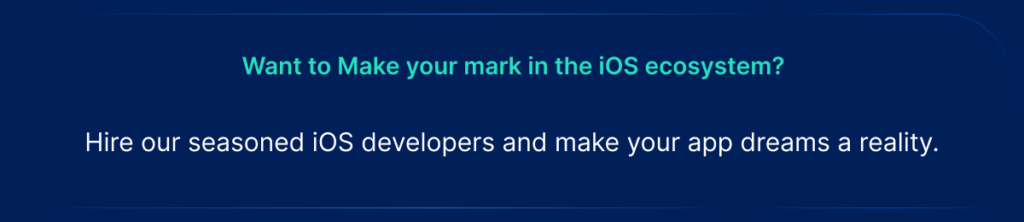
iOS App Development Costs: Factors and Hidden Expenses

In today’s digital age, having a mobile application is almost imperative for businesses to thrive. Among the various platforms available, iOS remains a significant player due to its affluent user base and robust ecosystem.
However, the question that often arises is, “How much does iOS app development cost?” The answer isn’t straightforward, as it depends on numerous factors and hidden expenses that must be considered.
Let’s delve into the key determinants and uncover the costs associated with iOS app development.
1. iOS App Size
The size of your iOS app plays a crucial role in determining its development cost. As the app size increases, so does the number of screens and features, resulting in higher development time and cost. It’s essential to validate the app idea and its features before initiating the development process.
Here’s a breakdown of the estimated costs for developing an iOS app, categorized by the size and complexity of the app:
| iOS App Size | Average Development Time | Average Development Cost |
| Small | 3-6 months | $5,000-$50,000 |
| Medium | 6-9 months | $50,000-$150,000 |
| Large | 9+ months | $150,000+ |
2. Complexity of iOS Application
The complexity of your iOS app significantly impacts its development cost. Features like backend architecture (custom or BaaS), development of an admin panel, third-party app integration, in-app purchases, and utilization of device functions contribute to the complexity level. More complex features require more development time and expertise, thus increasing the overall cost.
Here’s a breakdown of the estimated costs for developing an iOS app, categorized by the complexity of the app:
| App Complexity | App Description | App Development Cost |
| Simple | Basic functionalities, minimal features | $5,000-$20,000 |
| Moderate | More features, and integration with external APIs | $20,000-$50,000 |
| Complex | Advanced features, extensive backend development | $50,000-$200,000+ |
3. iOS App Category:
The category of your iOS app also influences its development cost. Different categories come with varying functionalities, demographics, and security criteria. Understanding the requirements and expectations of your app’s category helps in estimating the development budget accurately.
Here’s a breakdown of the costs associated with developing an iOS app, segmented by its category:
| iOS App Categories | Average Development Time | Average Development Cost |
| Social Networking | 6-9 months | $50,000-$100,000 |
| E-commerce | 6-12 months | $60,000-$150,000 |
| Gaming | 9-18 months | $80,000-$200,000+ |
| Health & Fitness | 6-9 months | $50,000-$100,000 |
| Utility | 3-6 months | $20,000-$50,000 |
| Entertainment | 6-9 months | $40,000-$80,000 |
| Education | 6-12 months | $40,000-$120,000 |
| Finance | 6-12 months | $60,000-$150,000 |
| Travel | 6-9 months | $50,000-$100,000 |
| Productivity | 3-6 months | $30,000-$60,000 |
4. iOS App Design:
The design process and animations of your iOS app contribute to its cost. Engaging app designs can enhance user engagement and conversion rates. Factors like wireframing, UI design, and animation impact the overall development cost. Investing in high-quality design can yield significant returns in terms of user satisfaction and retention.
Here is a breakdown of the iOS app development costs tailored to your specific app design requirements:
| App Process | Tasks | Avg. Development Time | Avg. Development Cost |
| Wireframing | Initial design layout | 1-2 weeks | $1,000-$3,000 |
| UI/UX Design | User interface & experience design | 4-8 weeks | $5,000-$15,000 |
| Prototyping | Interactive prototype creation | 2-4 weeks | $2,000-$6,000 |
5. iOS App Development Team Size:
The size and expertise of your iOS app development team affect the overall cost. Choosing between hiring individual freelancers or a full-stack development team from a reputable company involves trade-offs in terms of cost and quality. Opting for a competent team ensures efficient development and timely delivery of your iOS app.
Here is a breakdown of the iOS app development costs categorized by individual talent size:
| Development Role | Global Avg. Development Cost (per hour) |
| Project Manager | $15-$50 |
| iOS Developer | $30-$150 |
| UI/UX Designer | $20-$50 |
| QA Engineer | $30-$80 |
| Backend Developer | $60-$150 |
6. Development Team Location
The location of your development team influences the cost of iOS app development. Prices vary significantly between regions, with differences in quality and expertise. Understanding the balance between cost and quality is essential when selecting a development team.
Considering location factors, here’s a detailed breakdown of the costs associated with iPhone app development.
| Region | App Development Cost (per hour) |
| India | $20-$80/hr |
| USA | $100-$200+/hr |
| Canada | $80-$150+/hr |
| UK | $75-$180+/hr |
| Australia | $60-$150+/hr |
| Ukraine | $30-$100/hr |
| Russia | $60-$150/hr |
7. iOS App Launch:
Successfully launching an iOS app on the App Store requires adherence to guidelines and may involve additional costs for compliance and submission. App launch strategies and marketing efforts also contribute to overall expenses.
8. iOS App Maintenance:
Post-launch, ongoing maintenance is essential for ensuring the functionality and performance of your iOS app. Costs associated with constant updates, bug troubleshooting, and design changes contribute to the overall maintenance expenses.
Hidden Costs to Consider in iOS App Development
While planning for iOS app development, it’s crucial to consider not only the obvious expenses but also the hidden costs that might sneak up on you. Beyond the upfront charges for development, several lesser-known factors can significantly impact your budget.
Here’s a rundown of some of the hidden costs you should be aware of:
1. Data Storage Cost:
Storing data within your app comes with a price tag. Whether you’re dealing with user-generated content, media files, or other forms of data, allocating sufficient storage space can incur expenses. On average, you can expect to spend around $500 per year on data storage.
2. Content Delivery Network (CDN):
Utilizing a CDN for efficient content delivery is essential, especially for apps with a global audience or those handling large media files. CDN services ensure fast and reliable content delivery, but they come with a cost. Budget around $200 annually for CDN services to ensure optimal performance for your app.
3. Account Cost of the App Developer:
To distribute your iOS app on the App Store, you’ll need to enroll in the Apple Developer Program, which costs $100 per year. This expense is often overlooked but is essential for accessing the tools and resources necessary for app development and distribution.
4. Annual iOS Updates:
Apple regularly releases updates to the iOS operating system, introducing new features, bug fixes, and security enhancements. Ensuring your app remains compatible with the latest iOS versions requires ongoing maintenance and updates, which can incur expenses. On average, budget around $1000 annually for adapting your app to new iOS updates.
5. Monitoring and Maintenance:
Once your app is live, the work doesn’t stop. Monitoring for performance issues, addressing user feedback, and maintaining compatibility with evolving technologies are ongoing tasks. Depending on the complexity of your app and the level of support required, monitoring and maintenance costs can range from $3,000 to $12,000 annually.
Top iOS App Development Trends for 2024

In 2024, the landscape of iOS app development is set to undergo significant transformations, driven by technological advancements and changing consumer preferences.
Here are seven key trends that are expected to shape the industry:
1. Swift 6 Adoption:
Swift 6, Apple’s performance-driven and user-friendly programming language, is poised to become the preferred choice for iOS app development. Its streamlined coding process, enhanced readability, and wide adoption by major companies ensure its success as a top trend in 2024.
2. 5G-Powered Applications:
As 5G networks become more widespread, iOS app developers will focus on optimizing their apps to leverage the high-speed connectivity and low latency offered by 5G. This optimization will enable faster data transfers, smoother streaming, and enhanced user experiences.
3. On-demand App Dominance:
The demand for on-demand apps continues to surge as modern consumers prioritize convenience and instant access to services. From transportation to accommodation, businesses are investing heavily in on-demand solutions like Uber and Airbnb, aiming to enhance customer experiences and streamline interactions.
4. Augmented Reality Expansion:
Augmented Reality (AR) is bridging the gap between imagination and reality, offering developers powerful frameworks and tools to create immersive experiences. With ARKit and RealityKit, developers can unleash their creativity and develop next-generation AR applications, making AR a prominent trend in iOS development.
5. Machine Learning Integration:
Machine Learning continues to revolutionize iOS apps by enabling intelligent features and personalized user experiences. With frameworks like Core ML, developers can easily incorporate machine learning capabilities into their applications, paving the way for innovative functionalities and enhanced usability.
6. IoT Integration:
The Internet of Things (IoT) holds immense promise in iOS development, particularly with the emergence of HomeKit for smart home innovations. As more households and businesses embrace IoT ecosystems, iOS developers will witness a surge in demand for apps that seamlessly connect with various IoT devices, reshaping the industry landscape.
7. Apple Pay Adoption:
Apple Pay has emerged as the preferred payment service within iOS apps, with a growing number of retailers worldwide accepting it. As businesses strive to enhance payment experiences for their customers, integrating Apple Pay into iOS apps becomes imperative, driving its prominence as a key trend in 2024.
8. Voice Interface Integration:
With the rise of virtual assistants like Siri, voice interfaces are becoming increasingly prevalent in iOS apps. Integrating voice commands and speech recognition capabilities into apps can enhance accessibility and user engagement, especially in scenarios where hands-free interaction is preferred.
9. App Clips:
Introduced in iOS 14, App Clips allows users to access a small part of an app without installing the full version. In 2024, developers will explore new ways to leverage App Clips for seamless interactions, such as quick transactions, temporary access to features, or contextual experiences triggered by NFC tags or QR codes.
Other trends include:
- AI-Powered iOS Voice Bot Apps/Chatbots
- Micro-Interactions for Personalization
- Security and Privacy-Centric Development/High-level security
- App Store Optimization (ASO)
- Wearable Apps
- Mobile Wallet/Mobile Commerce
- Cloud Integration
What to Look for When Choosing an iOS App Development Company?
When selecting an iOS app development company, several key factors should be considered to ensure you find the right fit for your project:
1. Portfolio:
Review the company’s portfolio of past iOS app projects. Look for diversity in app types, complexity, and industries served. This will give you an idea of their expertise and capability to handle your project.
2. Experience and Expertise:
Check the company’s experience in iOS app development. Look for a team with extensive knowledge of iOS development technologies, frameworks (such as Swift or Objective-C), and Apple’s guidelines. Experienced developers are more likely to deliver high-quality, bug-free apps within the specified time frame.
3. Client Reviews and References:
Seek feedback from past clients to gauge their satisfaction with the company’s services. References can provide valuable insights into the company’s professionalism, communication, and ability to meet deadlines.
4. Design Capabilities:
Evaluate the company’s design proficiency by reviewing the UI and UX of their previous apps. A well-designed app not only enhances the user experience but also reflects positively on your brand.
5. Development Process:
Inquire about the company’s development process and methodologies. A transparent and structured approach, such as Agile or Scrum, ensures better collaboration, timely feedback, and efficient project management.
6. Communication and Support:
Effective communication is crucial for successful collaboration. Ensure the company offers clear channels of communication and provides regular project updates. Also, inquire about their post-launch support and maintenance services.
7. Security and Compliance:
If your app deals with sensitive user data or transactions prioritize companies with a strong focus on security and compliance with relevant regulations (such as GDPR or HIPAA).
8. Cost and Budget:
While cost is a significant factor, prioritize value over price. Beware of companies offering unusually low prices, as it may compromise the quality of your app. Instead, focus on finding a company that offers a reasonable price while meeting your quality and timeline requirements.
9. Post-launch support:
Ensure the company offers post-launch support and maintenance services to address any issues or updates that may arise after the app is deployed.
In Conclusion,
When considering iOS app development, it’s crucial to weigh the costs, features, and benefits carefully. Custom iOS app development services offer tailored solutions to meet specific business needs, ensuring optimal functionality and user experience. Hiring iOS developers from a reputable iOS app development company can streamline the process and guarantee high-quality results.
By opting to create a custom iOS app, businesses can unlock unique functionalities, enhance brand identity, and gain a competitive edge in the market. Whether it’s improving internal processes, reaching a wider audience, or generating revenue, investing in custom iOS app development can yield substantial returns on investment.
If you’re ready to harness the power of iOS app development for your business, don’t hesitate to contact us at Digital Auxilio. Our team of experienced developers is dedicated to bringing your ideas to life and delivering exceptional iOS solutions tailored to your requirements. Let us be your partner in realizing your digital ambitions.
FAQs
1. What factors determine the cost of iOS app development?
The complexity of the appFeatures and functionalitiesDesign requirementsDevelopment hoursPlatform versions and device compatibilityIntegration with third-party servicesMaintenance and support costs
2. What are the typical features included in iOS apps?
User authentication and authorizationPush notificationsIn-app purchasesSocial media integrationGPS and location-based servicesOffline capabilitiesData synchronizationMultimedia support (photos, videos, audio)User feedback and ratings
3. What are the benefits of developing an iOS app?
Access to a lucrative market with high user engagementHigher user spending compared to other platformsStreamlined development process with consistent hardware and software standardsEnhanced security measures provided by AppleAccess to advanced iOS features like ARKit, CoreML, and SiriKitBetter monetization opportunities through the App Store
4. How long does it take to develop an iOS app?
The development timeline varies based on the complexity of the app and its features. Simple apps may take a few weeks to develop, while complex ones can take several months. Factors like design iterations, testing, and approval processes also affect the timeline.
5. Do I need to hire an iOS app development company or can I develop it in-house?
It depends on your resources and expertise. Hiring a professional iOS app development company ensures high-quality results and access to a skilled team. In-house development requires hiring experienced iOS developers and investing in infrastructure and tools.
6. What is the process for submitting an iOS app to the App Store?
Register for an Apple Developer account.Follow Apple’s guidelines and design principles during development.Test your app thoroughly to ensure it meets performance and quality standards.Prepare all necessary assets and information for submission.Submit your app through App Store Connect and await review by Apple.Once approved, your app will be available for download on the App Store.
7. How can I monetize my iOS app?
Offer the app as a paid download on the App Store.Implement in-app purchases for additional features or content.Display advertisements within the app.Offer subscription-based services.Provide premium versions or upgrades.Utilize affiliate marketing or partnerships.
8. What are the ongoing maintenance requirements for an iOS app?
Regular updates are needed to fix bugs and address performance issues.Compatibility updates are needed to ensure the app works smoothly on new iOS versions and devices.Monitoring user feedback and addressing concerns promptly.Security updates to protect against emerging threats.Adding new features or enhancements based on user feedback and market trends.
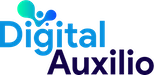



Add comment