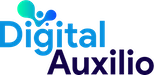Are you looking to elevate your online presence with a unique and tailored website? Look no further than custom WordPress website development services! In today’s digital age, having a website that stands out is crucial for businesses and individuals alike. With custom app development services, you can unlock endless possibilities for your online platform. Whether you’re a startup, a small business, or a large corporation, building a WordPress website to suit your specific needs is essential.
Partnering with a WordPress development company in India or any other location worldwide offers numerous advantages. You gain access to a team of WordPress experts who understand the intricacies of the platform and can bring your vision to life. From custom WordPress solutions in the USA, UK, Canada, Australia, UAE, India, Nigeria, and beyond, the possibilities are limitless.
When you opt for custom WordPress development, you’re not just getting a cookie-cutter website. Instead, you’re investing in a digital asset that reflects your brand identity, values, and goals. Whether you need an e-commerce platform, a portfolio website, or a blog, custom WordPress website development ensures that your site is tailored to meet your specific requirements.
So, if you’re ready to take your online presence to the next level, consider investing in custom WordPress development services. With the right partner by your side, you can create a website that not only looks great but also drives results for your business.
WordPress Statistics and Market Share in 2024
In 2024, WordPress is estimated to have a market share of 62.8–63.0% of websites that use a content management system (CMS). This includes websites that don’t use a CMS or use a custom-coded CMS, where WordPress powers 42.7% of all websites. WordPress is more popular than all other CMSs combined, with its closest competitor, Shopify, running on fewer than 4.5% of websites.
Here are some other WordPress statistics for 2024:
- WordPress 6.1 has been downloaded over 69 million times
- There are more than 60,000 plugins on WordPress Plugins, with downloads reaching one billion and counting
- 861 million WordPress websites exist, accounting for more than 43% of all websites
- WordPress powers 14.7% of the world’s most popular websites, including the NFL, NBC, and CNN
- The top 5 countries based on WordPress usage in 2024 are the United States, Germany, United Kingdom, France, and Brazil
Nonetheless, one lingering question often arises: what is the cost of developing a WordPress website? The answer is not straightforward and depends on several factors and development practices.
In this blog post, we will explore these practices and factors that influence the cost of WordPress website development. Continue reading to gain valuable insights.
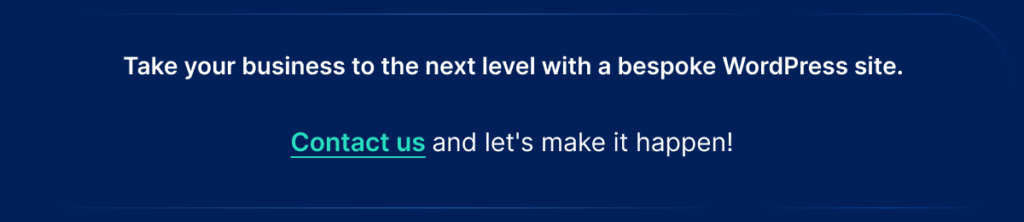
Top Website Ideas You Can Create Using WordPress
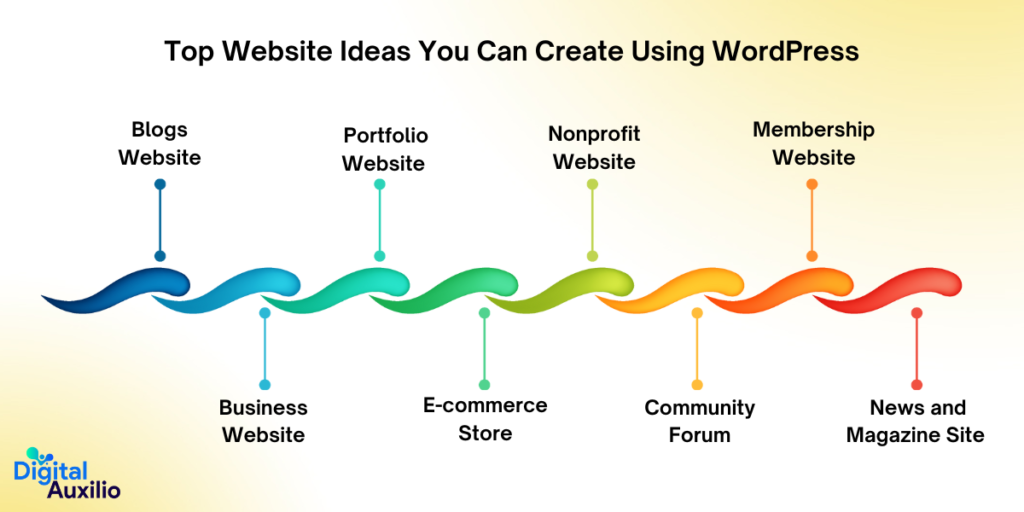
In the digital landscape, establishing a strong online presence is paramount, and WordPress stands as a versatile platform empowering countless individuals and businesses to do just that.
With its user-friendly interface and a plethora of customizable themes and plugins, WordPress offers the perfect foundation for bringing your website ideas to life. Whether you’re an aspiring blogger, a budding entrepreneur, or a seasoned professional looking to showcase your portfolio, there’s a WordPress solution tailored to your needs.
Here are some popular types of websites you can build using WordPress in 2024:
1. Blog Website:
A blog website is one of the most common types of websites built with WordPress. It’s essentially an online platform where individuals or organizations can regularly publish articles, stories, opinions, or any other form of content in chronological order. Here’s an explanation of a WordPress blog website along with some key features:
- Content Management: WordPress provides an intuitive interface for managing blog content. Users can easily create, edit, and publish posts without requiring technical expertise.
- Customization: With thousands of themes and plugins available, WordPress allows users to customize the look and functionality of their blog according to their preferences.
- SEO-Friendly: WordPress is optimized for search engines, making it easier for blog posts to rank well in search results. Users can also further enhance SEO through plugins and best practices.
- Social Sharing: Built-in social sharing features enable readers to easily share blog posts on various social media platforms, increasing exposure and engagement.
- Comments and Interaction: WordPress includes built-in commenting systems that facilitate interaction between bloggers and readers. Users can moderate comments and engage in discussions with their audience.
- Mobile Responsiveness: Most WordPress themes are mobile-responsive, ensuring that blog content looks great and functions well on smartphones and tablets.
- Analytics: WordPress offers integration with various analytics tools, allowing users to track website traffic, visitor demographics, and other important metrics.
2. Business Website:
WordPress has evolved into a versatile content management system (CMS) suitable for building professional business websites. Here’s why it’s a great choice:
- E-commerce: WordPress offers plugins like WooCommerce, enabling you to set up online stores with ease. You can showcase products, manage inventory, accept payments, and handle shipping all within your WordPress site.
- Corporate Presence: Whether you’re a small startup or a large corporation, WordPress allows you to create a polished online presence. You can showcase your company’s services, team members, contact information, and more using customizable themes and plugins tailored for business needs.
- Lead Generation: With plugins like Contact Form 7 or Gravity Forms, you can create customized forms to capture leads and inquiries from potential customers. These forms can be integrated seamlessly into your WordPress site, making it convenient for visitors to reach out to you.
- SEO-Friendly: WordPress is inherently SEO-friendly, with features like customizable permalinks, easy content optimization, and plugins like Yoast SEO or Rank Math that help you improve your site’s search engine visibility.
- Scalability: Whether your business is just starting out or experiencing rapid growth, WordPress can scale alongside your needs. You can easily add new pages, features, or functionality as your business evolves, without needing extensive technical expertise.
3. Portfolio Website:
WordPress is an excellent platform for showcasing your portfolio, whether you’re an artist, photographer, designer, or any other creative professional. Here’s why it’s ideal for building a portfolio website:
- Customization: WordPress offers a wide range of themes and customization options, allowing you to create a unique and visually appealing portfolio that reflects your style and brand.
- Media Support: Whether you want to display images, videos, audio files, or other multimedia content, WordPress makes it easy to showcase your work in various formats. You can create galleries, sliders, and portfolios to highlight your best projects.
- Contact and Inquiry Forms: WordPress plugins like Contact Form 7 or WPForms allow you to add contact forms to your portfolio website, making it simple for potential clients or collaborators to get in touch with you.
- Responsive Design: With the majority of internet users accessing websites on mobile devices, it’s crucial for your portfolio to look great on smartphones and tablets. WordPress themes are typically responsive, ensuring that your portfolio looks good on any screen size.
- SEO Optimization: WordPress provides tools and plugins to optimize your portfolio website for search engines, helping you attract more visitors and potential clients. You can optimize your content, meta tags, and URLs to improve your site’s visibility in search engine results.
4. E-commerce Store:
WordPress, combined with plugins like WooCommerce, is a powerful platform for creating and managing e-commerce stores. Here’s why it’s a great choice for building an online store:
- Product Management: WooCommerce allows you to easily add, edit, and organize products on your e-commerce store. You can set prices, manage inventory, add product variations, and more, all from your WordPress dashboard.
- Payment Gateways: WooCommerce supports various payment gateways, allowing you to accept payments from customers around the world. Whether you prefer PayPal, Stripe, or other payment processors, you can integrate them seamlessly into your WordPress e-commerce store.
- Shipping Options: With WooCommerce, you can set up shipping zones, rates, and options to accommodate different shipping methods and destinations. Whether you’re shipping domestically or internationally, you can customize your shipping settings to meet your business needs.
- Customization: WordPress offers a wide range of e-commerce themes and customization options, allowing you to create a professional-looking online store that reflects your brand. You can customize the design, layout, colors, and fonts to create a unique shopping experience for your customers.
- Extensions and Add-ons: WooCommerce has a vast ecosystem of extensions and add-ons that extend its functionality. Whether you need advanced inventory management, subscription options, or integration with other services, you can find plugins to enhance your e-commerce store.
5. Nonprofit Website:
WordPress is an excellent platform for nonprofit organizations to create an online presence and engage with their supporters. Here’s why it’s a great choice for building nonprofit websites:
- Donation Management: WordPress plugins like GiveWP or Charitable allow nonprofits to collect donations directly through their website. You can create customized donation forms, accept recurring donations, and track donor contributions to support your cause.
- Volunteer Recruitment: WordPress enables nonprofits to recruit volunteers and organize events through their website. You can create volunteer signup forms, promote upcoming events, and communicate with volunteers to coordinate activities.
- Storytelling and Impact: With features like blog posts, testimonials, and multimedia content, WordPress allows nonprofits to share their stories and showcase the impact of their work. You can inspire and engage supporters by highlighting success stories, testimonials from beneficiaries, and updates on your projects.
- Transparency and Accountability: WordPress enables nonprofits to demonstrate transparency and accountability by providing information about their mission, programs, finances, and impact. You can publish annual reports, financial statements, and other relevant information to build trust with donors and stakeholders.
- Community Engagement: WordPress offers features for engaging with supporters and building a sense of community around your nonprofit organization. You can encourage user-generated content, facilitate discussions, and foster connections among supporters who share your mission and values.
6. Community Forum:
WordPress can be transformed into a vibrant community forum using plugins like bbPress or BuddyPress. Here’s why it’s a great choice for creating online communities:
- Discussion Boards: WordPress forums allow users to create topics, post replies, and engage in discussions on various subjects. You can create multiple forums and categories to organize discussions and facilitate community interaction.
- User Profiles and Networking: With BuddyPress, WordPress users can create profiles, connect with each other, and build social networks within the community. Users can send private messages, friend requests, and notifications to stay connected and engaged.
- Moderation and Administration: WordPress forums provide tools for moderation and administration, allowing site owners to manage user accounts, monitor discussions, and enforce community guidelines. You can appoint moderators, set permissions, and handle user-generated content to maintain a safe and welcoming environment.
- Customization: WordPress offers themes and customization options to personalize the design and layout of your community forum. You can create a unique and branded experience for your users, reflecting the identity and values of your community.
- Integration: WordPress forums can be integrated with other WordPress plugins and third-party services to enhance functionality and extend features. Whether you need to add social login, gamification, or multimedia support, you can find plugins to extend the capabilities of your community forum.
7. Membership Website:
WordPress is an excellent platform for creating membership websites, where users can access exclusive content, resources, and community features. Here’s why it’s ideal for building membership sites:
- Restricted Content: WordPress allows you to restrict access to certain pages, posts, or sections of your website based on membership levels or subscription plans. You can create tiers of membership with different privileges and benefits for subscribers.
- User Registration and Profiles: With WordPress, you can enable user registration and create profiles for members. Users can sign up, log in, and manage their accounts, including updating profile information, changing passwords, and accessing membership benefits.
- Subscription Management: WordPress integrates with membership plugins like MemberPress or Paid Memberships Pro to handle subscription management and recurring payments. You can set up subscription plans, accept payments, and automate membership renewals to streamline the user experience.
- Community Engagement: Membership websites can foster community engagement through features like forums, groups, and member directories. Users can connect with each other, share resources, and participate in discussions within the community.
- Content Drip and Course Delivery: WordPress membership plugins often include features for content drip and course delivery, allowing you to schedule the release of content over time and deliver online courses to your members. You can create structured learning paths and deliver valuable content to your subscribers on a regular basis.
8. News and Magazine Site:
WordPress is widely used by news organizations, journalists, and publishers to create dynamic and engaging news and magazine websites. Here’s why it’s a great choice for building news and magazine sites:
- Content Management: WordPress offers powerful content management features, making it easy to publish articles, images, videos, and multimedia content on your news site. You can create categories, tags, and custom post types to organize and structure your content effectively.
- Customization: WordPress provides a wide range of themes and customization options to create a unique and visually appealing news or magazine website. You can customize the design, layout, colors, and fonts to match your brand identity and editorial style.
- Social Sharing and Engagement: WordPress integrates with social media platforms, allowing you to share articles, promote content, and engage with your audience on social networks. You can add social sharing buttons, embed tweets, and encourage reader interaction to increase visibility and reach.
- Advertisement Management: WordPress offers plugins for advertisement management, allowing you to monetize your news site through display ads, sponsored content, and affiliate marketing. You can create ad placements, track impressions, and clicks, and optimize ad performance to maximize revenue.
- SEO Optimization: WordPress is SEO-friendly, with features like customizable permalinks, meta tags, and sitemaps that help improve your site’s visibility in search engine results. You can optimize your articles for relevant keywords, attract organic traffic, and grow your audience over time.
Advantages of Using WordPress for Website Development

WordPress has emerged as one of the leading platforms for website development, offering a plethora of advantages to both individuals and businesses. Its user-friendly interface, extensive customization options, and robust community support make it a preferred choice for creating dynamic and engaging websites.
Here are some advantages of using WordPress for website development:
1. User-Friendly Interface:
WordPress provides an intuitive dashboard that allows users to easily navigate and manage their website content without extensive technical knowledge. Its interface is designed to be accessible, making it simple for users to update pages, add new content, and make modifications without needing coding skills.
2. Customization Options:
WordPress offers a vast array of themes and plugins, enabling users to customize their websites to suit their specific needs and preferences. Themes control the overall design and layout, while plugins extend functionality, allowing users to add features such as contact forms, galleries, e-commerce capabilities, and more.
3. SEO-Friendly:
WordPress is built with SEO (Search Engine Optimization) in mind, providing features and plugins that help improve a website’s visibility in search engine results. Users can optimize their content for keywords, create SEO-friendly URLs, add meta descriptions, and utilize plugins like Yoast SEO to enhance their website’s search engine performance.
4. No HTML Editing:
Unlike traditional website development methods that often require manual HTML coding, WordPress allows users to create and manage content using a WYSIWYG (What You See Is What You Get) editor. This means users can format text, add images, embed multimedia, and make other content changes without directly editing HTML code, simplifying the content creation process.
5. Scalability and Flexibility:
WordPress is highly scalable and flexible, capable of supporting websites of all sizes and complexities. Whether you’re building a small personal blog or a large enterprise website, WordPress can accommodate your needs. Additionally, as your website grows, you can easily add new features, functionalities, and content without major disruptions to your site.
6. Built-in Blog:
WordPress started as a blogging platform and continues to excel in this aspect. It offers built-in blogging capabilities, allowing users to create and publish blog posts effortlessly. The blogging features include options for categorizing posts, adding tags, scheduling posts for future publication, and enabling reader comments, making it an ideal platform for content creators and bloggers.
7. Easy Content Management:
WordPress simplifies content management through its intuitive interface, enabling users to effortlessly create, edit, and organize website content. With features like drag-and-drop editors and media libraries, managing text, images, videos, and other media becomes seamless.
8. WooCommerce Integration:
WooCommerce, a popular e-commerce plugin for WordPress, seamlessly integrates with the platform, allowing users to set up online stores with ease. It provides robust features for product management, order processing, payment gateways, and more, making it an ideal solution for businesses looking to sell products or services online.
9. Mobile Responsiveness:
WordPress themes are designed to be mobile-responsive, ensuring that websites adapt and display properly on various devices and screen sizes. This responsiveness is crucial for providing a consistent and user-friendly experience across desktops, tablets, and smartphones, improving accessibility and engagement.
10. Cost-Effective:
WordPress itself is free to use, making it a cost-effective solution for website development. While there may be expenses associated with premium themes, plugins, hosting, and domain registration, WordPress still offers significant cost savings compared to custom-built websites or proprietary platforms.
11. Regular Updates and Security:
WordPress is actively maintained by a large community of developers, which means it receives regular updates to enhance performance, fix bugs, and address security vulnerabilities. Additionally, there are various security plugins and best practices available to help protect WordPress websites from threats and malicious attacks.
12. Integration Capabilities:
WordPress boasts extensive integration capabilities, allowing users to connect their websites with a wide range of third-party services, tools, and platforms. Whether it’s integrating with social media networks, email marketing services, CRM systems, or analytics tools, WordPress offers flexibility and interoperability to meet diverse business needs.
How to Create WordPress Website Step-by-Step?

Creating a WordPress website is a straightforward process that involves several steps. Here’s a step-by-step guide to help you get started:
1. Choose a Domain Name:
Select a unique and memorable domain name that reflects your website’s purpose or brand identity. Consider using domain name registrars like GoDaddy or Namecheap to search for and register your chosen domain.
2. Select a Hosting Provider:
Choose a reliable hosting provider that offers WordPress-compatible hosting plans. Look for providers with good uptime, customer support, and features that match your website’s needs. Popular options include Bluehost, SiteGround, and WP Engine.
3. Install WordPress:
Most hosting providers offer one-click installation for WordPress, making it easy to set up. Simply log in to your hosting account, navigate to the control panel, and use the provided installer to set up WordPress on your domain.
4. Choose a WordPress Theme:
Browse through the extensive collection of WordPress themes available, either from the official WordPress repository or third-party marketplaces like ThemeForest. Choose a theme that aligns with your website’s aesthetic and functionality requirements.
5. Customize Your Theme:
Utilize the WordPress Customizer or theme settings to customize your chosen theme. You can modify colors, fonts, layout options, and other design elements to match your branding and preferences.
6. Install Plugins:
Enhance your website’s functionality by installing plugins from the WordPress plugin repository or third-party sources. Choose plugins that add features like contact forms, SEO optimization, security, performance optimization, and social media integration.
7. Customize Your Website:
Use the WordPress dashboard to customize various aspects of your website, including widgets, headers, footers, and sidebars. Tailor these elements to provide a seamless user experience and achieve your website’s objectives.
8. Create Pages and Content:
Start creating pages for your website, such as the homepage, about page, services or products pages, and contact page. Add engaging and relevant content to each page, including text, images, videos, and other multimedia elements.
9. Set Up Navigation Menus:
Organize your website’s navigation menus to help users easily navigate between different pages and sections. Use WordPress’s built-in menu editor to create menus and add links to your pages, categories, and custom URLs.
10. Configure Settings:
Customize your website’s settings through the WordPress dashboard. This includes settings related to permalinks, reading and writing preferences, comment moderation, and privacy options.
11. Optimize for SEO:
Improve your website’s search engine visibility by optimizing it for SEO. Install an SEO plugin like Yoast SEO or Rank Math to help you optimize your content, meta tags, sitemaps, and other SEO elements.
12. Test and Launch Your Website:
Before launching your website, thoroughly test its functionality, usability, and responsiveness across different devices and browsers. Fix any issues or errors that arise during testing, then launch your website for the world to see. Monitor its performance and make ongoing improvements as needed.
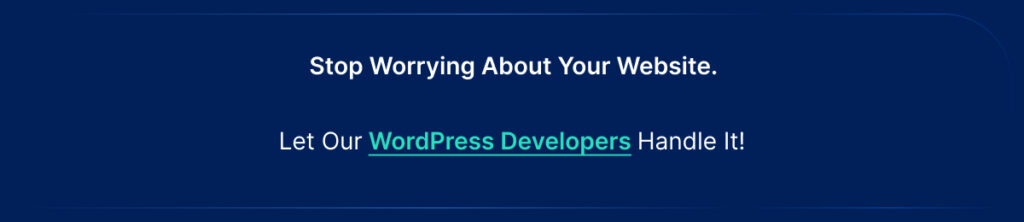
Factors Affecting the Cost of WordPress Website Development

Developing a WordPress website entails a myriad of factors that collectively influence its cost. WordPress, being one of the most popular content management systems globally, offers a versatile platform for creating websites ranging from simple blogs to complex e-commerce portals.
However, the cost of WordPress website development is not solely determined by the platform itself; rather, it’s a culmination of various elements such as design complexity, customization requirements, functionality needs, and the expertise of the development team.
Understanding these factors is crucial for businesses and individuals embarking on a WordPress website development journey, as it enables them to make informed decisions regarding budget allocation and resource utilization.
Here are some of the factors affecting the cost of WordPress website development along with estimated costs:
1. Domain Name:
This is the address where users can find your website on the internet (e.g., www.example.com). Domain prices can vary depending on factors like the domain registrar and the popularity of the domain name. On average, a domain name can cost anywhere from $10 to $50 per year.
2. Website Hosting:
Hosting is the service that stores your website’s files and makes them accessible online. Costs for hosting depend on factors such as server performance, storage, bandwidth, and security features. Shared hosting, the most basic option, can start at around $3 to $10 per month. More advanced options like VPS or dedicated hosting can range from $20 to $100+ per month.
3. WordPress Theme or Design Costs:
WordPress offers both free and premium themes. Free themes can be sufficient for basic websites, but premium themes offer more features, customization options, and support. Premium themes typically range from $20 to $100 or more, depending on the complexity and popularity of the theme.
4. Development:
Development costs can vary significantly based on the complexity of the website, the expertise of the developer, and the features required. For a basic WordPress website, development costs may start at around $500 to $1,500. However, more complex websites with custom features can cost thousands of dollars or more.
5. Plugins and Add-ons:
Plugins enhance the functionality of your WordPress website. Many plugins are free, but premium plugins with advanced features and support may range from $10 to $100 or more per plugin.
6. Maintenance and Support:
Regular maintenance ensures that your website remains secure, up-to-date, and functional. Costs for maintenance and support services can vary depending on the frequency of updates and the level of support required. Monthly maintenance packages may start at around $50 to $200 or more.
7. SEO (Search Engine Optimization):
SEO is essential for improving your website’s visibility in search engine results. Costs for WordPress SEO services can vary based on factors such as the competitiveness of your industry and the scope of the SEO strategy. Monthly SEO packages may start at around $500 to $5000.
How Much Does it Cost to Develop WordPress Website?
The cost of developing a WordPress website can vary significantly depending on various factors such as the complexity of the design, the features and functionalities required, the experience of the developer or agency, and additional services like SEO optimization or ongoing maintenance.
For a simple WordPress website with basic features and a pre-designed template, you might expect to pay anywhere from $500 to $2000. This would include setting up WordPress, installing a theme, and customizing it with your branding and content.
For a more customized WordPress website with additional features such as e-commerce functionality, membership systems, or complex design requirements, the cost can range from $2000 to $10,000 or more. This higher price reflects the time and expertise required to tailor the website to your specific needs and integrate advanced functionalities.
Here’s an overview of the cost range for developing a WordPress website in different countries, along with the average development time:
| Country | Cost Range | Development Time (approx.) |
| India | INR ₹10,000 – INR ₹1,00,000 | 4 to 8 weeks |
| United States | $1,000 – $10,000 | 4 to 8 weeks |
| United Kingdom | £800 – £8,000 | 4 to 8 weeks |
| UAE | AED 10,000 – AED 30,000+ | 6 to 10 weeks |
| Australia | AUD $1,500 – AUD $15,000 | 6 to 10 weeks |
| Canada | CAD $1,200 – CAD $12,000 | 4 to 8 weeks |
| Germany | €900 – €9,000 | 6 to10 weeks |
| Brazil | BRL R$3,000 – BRL R$30,000 | 6 to 10 weeks |
| South Africa | ZAR R15,000 – ZAR R150,000 | 6 to 10 weeks |
In Conclusion
Opting for custom WordPress website development through a reputable WordPress website development company can offer numerous advantages.
By investing in experienced and dedicated WordPress developers, businesses can ensure a tailored solution that meets their specific needs. While the WordPress website development cost may vary depending on the complexity and features desired, the benefits of a customized website design and development are undeniable.
Hiring a dedicated WordPress developer ensures personalized attention and expertise throughout the project. With access to WordPress development services, businesses can create a unique online presence that reflects their brand identity and resonates with their target audience.
To embark on this journey of digital transformation, contact us at Digital Auxilio and let their team of professionals guide you through the process.
FAQs
What is custom WordPress website development?
Custom WordPress website development involves creating a website tailored to your specific needs, preferences, and branding using the WordPress platform.
How much does custom WordPress website development cost?
The cost of custom WordPress website development varies depending on factors such as complexity, features, design, and the expertise of the developer. It can range from a few hundred to several thousand dollars.
What features can be included in a custom WordPress website?
Custom WordPress websites can include a wide range of features such as custom design, e-commerce functionality, membership systems, custom plugins, advanced SEO optimization, responsive design for mobile devices, and integration with third-party services.
What are the advantages of custom WordPress website development over using pre-made themes?
Custom WordPress website development offers unique design and functionality tailored to your specific needs and branding. It provides greater flexibility, scalability, and control over your website’s features and performance compared to pre-made themes.
How long does it take to develop a custom WordPress website?
The time it takes to develop a custom WordPress website depends on factors like complexity, features, revisions, and the developer’s workload. It can range from a few weeks to several months.
Do I need technical expertise to manage a custom WordPress website?
While basic technical skills can be helpful, managing a custom WordPress website typically doesn’t require advanced technical expertise. The WordPress platform is user-friendly, and many tasks can be performed through its intuitive interface.
What support and maintenance services are available for custom WordPress websites?
Many developers and agencies offer ongoing support and maintenance services for custom WordPress websites, including security updates, bug fixes, backups, and performance optimization to ensure your website remains secure and up-to-date.
How do I choose the right developer or agency for custom WordPress website development?
When selecting a developer or agency for custom WordPress website development, consider factors such as experience, portfolio, client testimonials, communication, pricing, and compatibility with your project goals and vision. It’s essential to choose a partner who understands your needs and can deliver a high-quality, reliable solution.