Are you ready to delve into the exciting world of custom Android app development? As technology continues to advance, the demand for innovative and user-friendly mobile applications is skyrocketing. Whether you’re an aspiring developer or a seasoned professional looking to expand your skill set, navigating the Android app development landscape can be both thrilling and daunting.
With millions of Android devices in circulation worldwide, the potential audience for your app is vast and continually expanding. However, with this immense opportunity comes fierce competition. To stand out in the crowded marketplace, you need more than just a great idea—you need a comprehensive understanding of the development process, from inception to launch.
That’s where this guide comes in. Whether you’re brainstorming your app concept, honing your coding skills, or preparing for deployment, we’ve got you covered. We’ll explore the essential steps involved in creating a successful Android application, providing expert tips and insights along the way.
So, without further ado, let’s embark on this journey towards Android app development success.
What is Android App Development?
Android App Development refers to the process of designing, building, and deploying software applications specifically tailored for devices running the Android operating system. With the widespread adoption of Android across smartphones, tablets, smartwatches, TVs, and other IoT devices, Android app development has become a crucial aspect of modern software engineering.
Developers utilize the Android SDK (Software Development Kit), a comprehensive set of tools and resources provided by Google, to create innovative and feature-rich applications. The SDK includes various components such as libraries, debugging tools, emulators, and documentation, enabling developers to efficiently craft apps that meet the diverse needs of users.
Android App Development Statistics 2024
As of 2024, Android app development continues to be a thriving industry, with a growing number of developers and users worldwide. Here are some key statistics in Android app development:
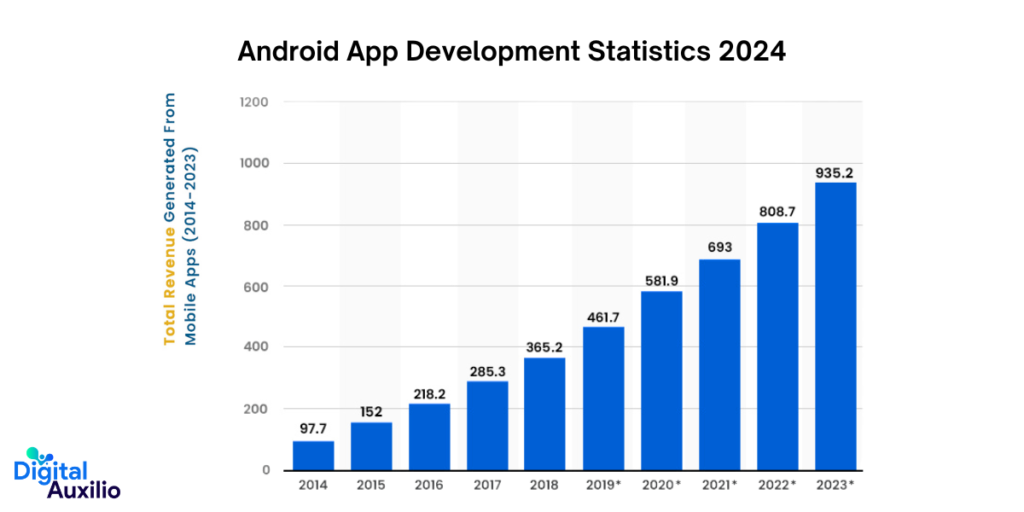
- Mobile apps generated $935 billion in revenue in 2023.
- Around 90,000 new Android apps are launched every month, and more than 10 million mobile apps are downloaded every month.
- As of February 2024, the Google Play Store has 2.87 million apps available for download.
- 21% of Millennials open an app 50+ times per day.
Advantages of Choosing Android For Mobile App Development
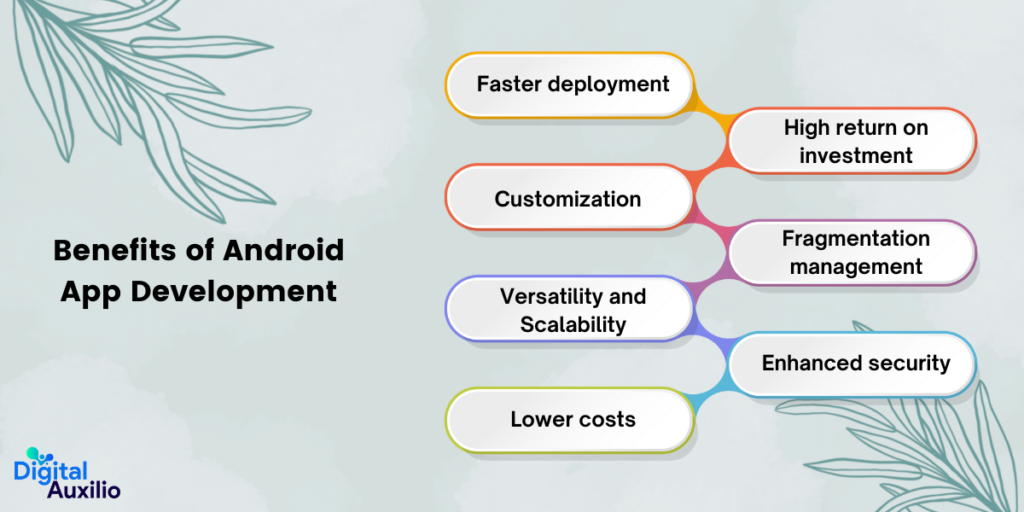
Choosing Android for mobile app development offers numerous advantages for developers and businesses alike. Here are some key benefits:
1. Faster deployment:
Android offers faster deployment of mobile apps due to its open-source nature and extensive development tools. Developers can leverage various frameworks, libraries, and IDEs (Integrated Development Environments) like Android Studio to speed up the development process.
Additionally, the Google Play Store has streamlined app submission and review processes, reducing deployment time compared to other platforms.
2. Customization:
Android provides developers with extensive customization options, allowing them to tailor the user interface, features, and functionalities according to specific business requirements or target audience preferences. This flexibility enables developers to create unique and personalized experiences, enhancing user engagement and satisfaction.
3. Versatility and Scalability:
Android supports a wide range of devices, including smartphones, tablets, smartwatches, TVs, and IoT (Internet of Things) devices. This versatility enables developers to reach a broader audience and target various device categories with a single app.
Furthermore, Android’s scalability allows apps to adapt seamlessly to different screen sizes, resolutions, and hardware specifications, ensuring optimal performance across diverse devices.
4. Lower costs:
Android app development typically involves lower costs compared to other platforms like iOS. The primary reason is the open-source nature of the Android platform, which eliminates licensing fees and reduces development overheads.
Moreover, the availability of a vast array of development tools, resources, and community support further contributes to cost savings during the development lifecycle.
5. High return on investment:
Due to the widespread adoption of Android devices globally, developing apps for the Android platform can yield a high return on investment (ROI). Android’s large user base and global market reach offer ample opportunities for app monetization through various channels such as in-app purchases, subscriptions, advertisements, and premium app sales.
Additionally, Android’s robust ecosystem facilitates user acquisition, retention, and engagement, contributing to long-term profitability.
6. Fragmentation management:
Although Android’s device fragmentation presents challenges for developers in terms of optimizing apps for different devices, it also offers opportunities for reaching diverse user demographics.
By implementing responsive design principles, utilizing compatibility libraries, and adopting best practices for version targeting, developers can effectively manage fragmentation and ensure a consistent user experience across various devices and OS versions.
7. Enhanced security:
Android has made significant strides in enhancing security measures to protect users’ data and privacy. With features like Google Play Protect, App Sandbox, and regular security updates, Android offers robust protection against malware, viruses, and other security threats.
Additionally, developers can implement additional security measures such as encryption, authentication mechanisms, and secure data storage to further bolster app security and safeguard user information.
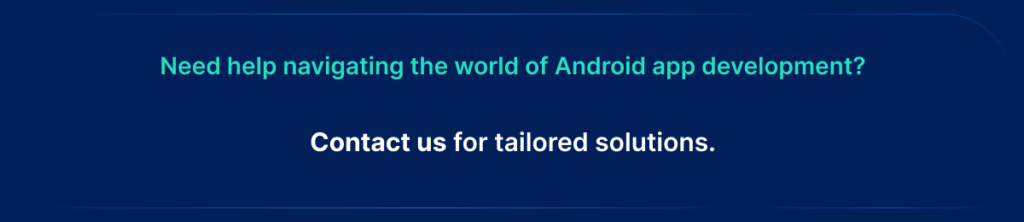
Primary Programming Languages for Building Android Applications

When it comes to building Android applications, several programming languages are commonly used, each with its advantages and suitability for different types of projects. The primary programming languages for building Android applications include:
1. Java:
The official language for Android app development, Java is an object-oriented programming language that runs on a virtual machine. It’s a powerful and versatile language that’s well-suited for a wide range of applications. Some key features of Java include:
- Object-oriented: Java is an object-oriented language, which means that it allows developers to create reusable code modules called objects.
- Platform-independent: Java is a platform-independent language, which means that code written in Java can run on any platform that has a Java Virtual Machine (JVM).
- Secure: Java is a secure language, which means that it includes features that help to protect code from malicious attacks.
2. Kotlin:
Kotlin is a newer language that’s quickly gaining popularity for Android app development. It’s a statically typed language that’s fully interoperable with Java, which means that Kotlin code can be used alongside Java code in the same project. Some key features of Kotlin include:
- Static typing: Kotlin is a statically typed language, which means that the type of each variable is known at compile time. This can help to prevent errors and make code more maintainable.
- Null safety: Kotlin has built-in support for null safety, which means that it can help to prevent the NullPointerException, a common error in Java code.
- Conciseness: Kotlin is a concise language, which means that it allows developers to write code that’s more expressive
3. C++:
C++ is a powerful and versatile programming language that’s well-suited for a wide range of applications. It’s a popular language for game development, embedded systems, and high-performance computing. Some key features of C++ include:
- Performance: C++ is a very fast language, which makes it a good choice for applications where performance is critical.
- Control: C++ gives developers a high degree of control over the memory and resources used by their applications.
- Flexibility: C++ is a very flexible language, which allows developers to implement a wide range of algorithms and data structures.
Top 4 Android App Development Tools
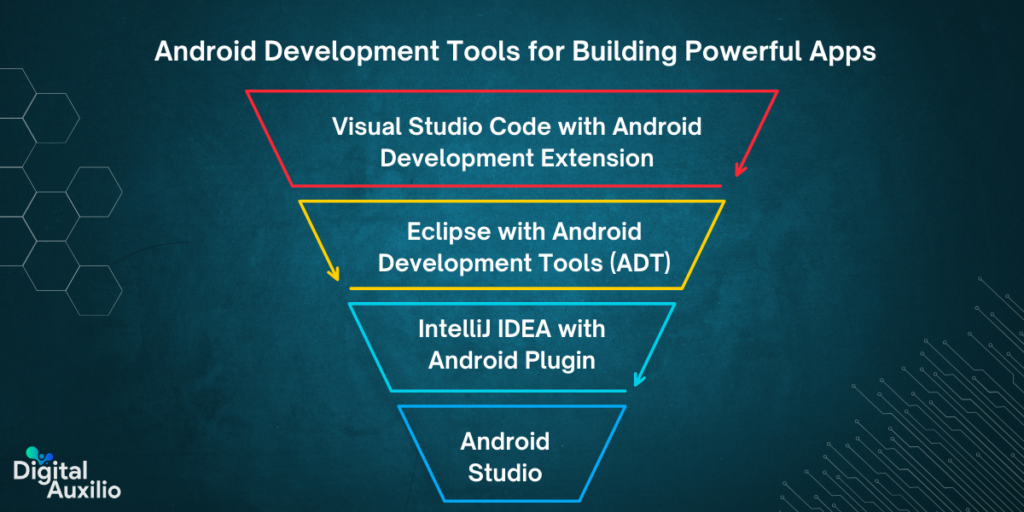
Building powerful Android apps requires a set of essential tools to streamline development, enhance productivity, and ensure high-quality output. Here’s a list of must-have Android development tools:
1. Android Studio
Android Studio is the official integrated development environment (IDE) for Android app development, provided by Google. It offers a comprehensive suite of tools for building Android apps efficiently.
Key Features:
- Intelligent code editor with features like code completion, syntax highlighting, and code refactoring.
- Built-in Android emulator for testing apps on various device configurations.
- Support for Gradle build system for managing dependencies and building APKs.
- Layout editor for designing user interfaces using drag-and-drop functionality.
- Profiling tools for performance optimization and debugging.
2. IntelliJ IDEA with Android Plugin
IntelliJ IDEA is a powerful Java IDE developed by JetBrains. It offers extensive support for Android development through its Android plugin, providing similar features to Android Studio.
Key Features:
- Advanced code analysis and debugging tools.
- Seamless integration with version control systems like Git.
- Support for multiple programming languages and frameworks beyond Android development.
- Flexible and customizable UI with various themes and plugins available.
- Intelligent code completion and suggestion features.
3. Eclipse with Android Development Tools (ADT)
Eclipse, although not as actively maintained for Android development as it used to be, was a popular choice before Android Studio. ADT plugin extends Eclipse’s capabilities to support Android app development.
Key Features:
- Extensive plugin ecosystem for extending functionality.
- Robust debugging tools with breakpoints and variable inspection.
- Integrated Android Virtual Device (AVD) manager for testing apps on virtual devices.
- XML editor for designing layouts and resources.
- Support for Android NDK (Native Development Kit) for developing apps with native code.
4. Visual Studio Code with Android Development Extension
Visual Studio Code (VS Code) is a lightweight, open-source code editor developed by Microsoft. With the help of third-party extensions, it can be transformed into a capable environment for Android development.
Key Features:
- Highly customizable with a vast library of extensions available.
- Integrated terminal for executing commands and running scripts.
- Git integration for version control.
- IntelliSense for code completion and suggestions.
- Lightweight and fast performance, suitable for developers preferring minimalistic environments.
Best Practices Android App Development

When embarking on Android app development, adhering to best practices ensures a smoother development process and a more successful end product. Here are some key guidelines to follow:
1. Focus on Usability:
Prioritize user experience by ensuring that your app is intuitive, easy to navigate, and addresses users’ needs effectively.
2. Prioritize UI and UX Design:
Invest time and effort into creating visually appealing interfaces and seamless user experiences. A well-designed app can significantly enhance user engagement and satisfaction.
3. Choose the Right Tools:
Select development tools and frameworks that align with your project requirements and team expertise. Tools like Android Studio, Kotlin, and Jetpack can streamline development and improve efficiency.
4. Assign Essential Roles Before the Project’s Kickoff:
Define clear roles and responsibilities for team members from the outset to foster collaboration and accountability.
5. Work Agile:
Adopt Agile methodologies like Scrum or Kanban to manage project development in iterative cycles, enabling flexibility and adaptability to changing requirements.
6. Deliver Progressive Updates:
Release frequent updates to your app, incorporating new features, enhancements, and bug fixes. This demonstrates your commitment to continuous improvement and keeps users engaged.
7. Integrate QA Across the Development Process:
Implement a robust quality assurance process from the initial stages of development to identify and address issues early, ensuring a stable and reliable app.
8. Prioritize Security:
Implement stringent security measures to protect user data and safeguard against potential vulnerabilities. Regular security audits and updates are essential to mitigate risks.
9. Make Use of Google’s Material Design Guidelines:
Adhere to Google’s Material Design principles to create consistent, visually appealing, and intuitive user interfaces that align with Android platform standards.
10. Ensure Efficient and Well-Structured Code:
Write clean, maintainable code following best coding practices and architectural patterns like MVC or MVVM. This enhances code readability, scalability, and ease of maintenance.
11. Optimize for Different Screen Sizes and Resolutions:
Design your app to be responsive and adaptive, ensuring a consistent user experience across various devices and screen configurations.
How Much Does it Cost to Develop an Android App in 2024?
The cost of developing an Android app in 2024 can vary significantly based on various factors such as complexity, features, design, development time, and the location of the development team. However, to give you a rough estimate:
1. Simple Apps:
Basic Android apps with limited functionality can cost anywhere between $5,000 to $20,000. These apps usually consist of a few screens, simple UI/UX, and minimal features.
2. Moderate Complexity Apps:
Android apps with moderate complexity, involving more features, custom UI/UX design, integrations with backend services, and possibly third-party APIs, can range from $20,000 to $50,000.
3. High Complexity Apps:
Complex Android apps with advanced features, intricate design requirements, real-time data processing, complex backend integrations, and possibly involving technologies like AI, AR/VR, or machine learning, can cost upwards of $50,000 and go well beyond $100,000.
Additionally, ongoing maintenance costs should also be considered, which typically range from 15% to 20% of the initial development cost per year.
Factors Affect the Cost of Android App Development
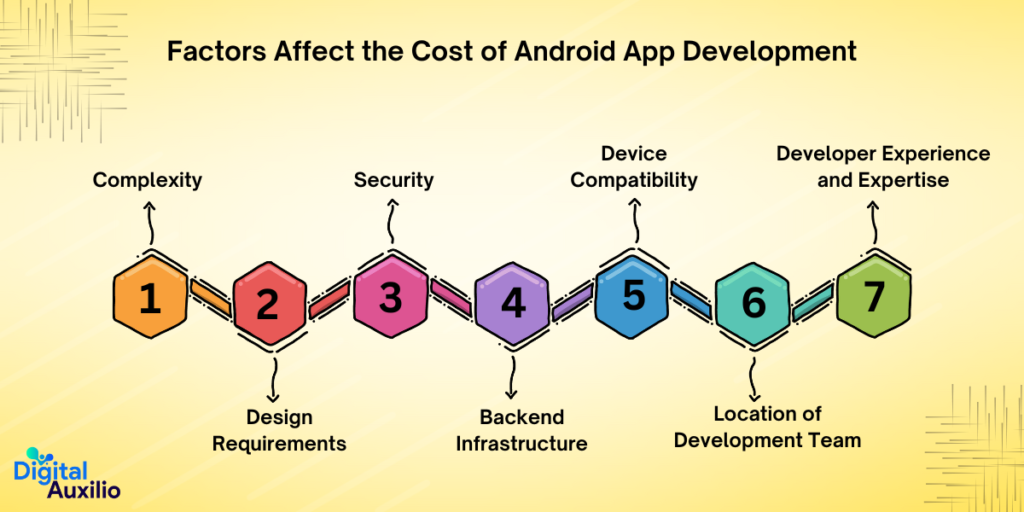
The cost of developing an Android app can vary significantly based on several key factors. Understanding these factors is crucial for businesses and individuals looking to embark on an app development project. Here’s a breakdown of the factors that influence the cost of Android app development:
1. Complexity:
The complexity of the app is perhaps the most significant factor influencing cost. Simple apps with basic functionalities will naturally cost less compared to complex applications that require advanced features, intricate algorithms, or extensive integrations.
2. Design Requirements:
The design of the app plays a crucial role in its success. Apps with sophisticated user interfaces, custom animations, and intricate design elements typically require more time and resources, thus increasing the overall cost of development.
3. Security:
Ensuring the security of the app and its users’ data is paramount. Implementing robust security measures, such as encryption, secure authentication, and data protection mechanisms, adds to the development cost but is essential for safeguarding sensitive information.
4. Backend Infrastructure:
The backend infrastructure of the app, including servers, databases, APIs, and other backend components, significantly impacts development costs. Complex backend systems with scalability and reliability requirements entail higher development and maintenance costs.
5. Device Compatibility:
Ensuring compatibility across various Android devices, screen sizes, resolutions, and operating system versions adds complexity to development. Extensive testing and optimization efforts are necessary to deliver a seamless user experience across different devices, contributing to higher costs.
6. Location of Development Team:
The geographical location of the development team also affects costs. Rates charged by developers vary significantly based on their location, with developers in regions with higher living standards generally charging more for their services.
7. Developer Experience and Expertise:
The skill level and expertise of the development team impact both the quality and cost of the app. Experienced developers with a proven track record may command higher rates but often deliver superior results, potentially reducing long-term maintenance costs and enhancing the app’s success.
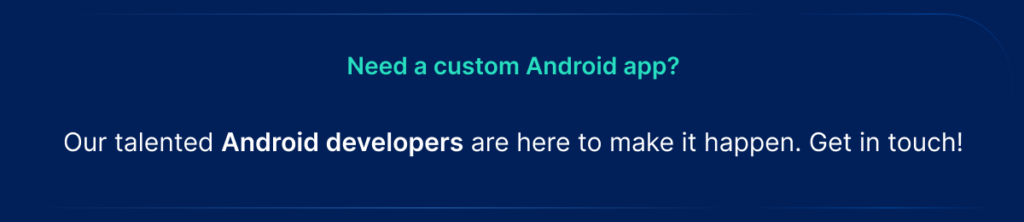
Key Trends in Android App Development for 2024

Android app development continues to evolve rapidly, driven by technological advancements and changing user preferences.
Here are some Android App Development trends shaping the landscape:
1. AI and Machine Learning Integration:
Android apps are increasingly leveraging AI and machine learning capabilities to offer personalized experiences, predictive analytics, and intelligent automation. Developers are integrating chatbots, recommendation systems, and voice recognition to enhance user engagement and efficiency.
2. 5G Optimization:
With the widespread adoption of 5G networks, developers are focusing on optimizing Android apps to leverage high-speed connectivity. This includes delivering rich media content, real-time streaming, and immersive AR/VR experiences without compromising performance.
3. Foldable Devices Support:
As foldable smartphones gain traction, developers are adapting Android apps to accommodate varying screen sizes and form factors. They are exploring innovative UI/UX designs and multi-window functionalities to ensure seamless user experiences across different devices.
4. Privacy and Security Enhancements:
With growing concerns over data privacy and security, Android app developers are prioritizing robust encryption, secure authentication methods, and compliance with regulations like GDPR and CCPA. Additionally, they are implementing privacy-preserving techniques such as differential privacy to safeguard user data.
5. Instant Apps and App Clips:
Instant apps and app clips enable users to access specific app features without installing the full application. Developers are embracing this trend by modularizing their apps and providing lightweight, on-demand experiences, enhancing user engagement and reducing friction in the conversion funnel.
6. IoT Integration:
The Internet of Things (IoT) ecosystem is expanding, and Android app developers are integrating IoT functionalities to enable seamless connectivity with smart devices. This includes developing companion apps for wearables, home automation systems, and connected vehicles, enhancing interoperability and user convenience.
7. Progressive Web Apps (PWAs):
PWAs offer the combined benefits of web and native apps, providing offline capabilities, push notifications, and fast loading times. Android developers are increasingly adopting PWA technologies to reach a broader audience, improve discoverability, and reduce development costs.
8. Enhanced Accessibility Features:
Android app developers are paying more attention to accessibility, ensuring that their apps are inclusive and usable by people with disabilities. This involves implementing features such as screen readers, voice commands, and customizable UI elements to enhance usability for all users.
9. Blockchain Integration:
Blockchain technology is being explored for its potential to enhance security, transparency, and decentralization in Android apps. Developers are integrating blockchain frameworks to enable secure transactions, digital identity verification, and tamper-proof data storage in various applications, including finance, supply chain, and healthcare.
10. Sustainability and Green Tech:
With a growing focus on environmental sustainability, Android app developers are adopting eco-friendly practices in their development processes. This includes optimizing app performance to reduce energy consumption, implementing renewable energy solutions for servers, and promoting eco-conscious behaviors through gamification and rewards.
In Conclusion
Embarking on custom Android app development is a strategic move for businesses seeking to thrive in the digital landscape. By leveraging the expertise of a reputable Android app development company, organizations can ensure the creation of tailored solutions that meet their specific needs and goals.
Through this guide, we’ve provided expert tips and insights to navigate the intricacies of Android app development successfully. From conceptualization to deployment, the journey requires meticulous planning, innovative thinking, and skilled execution.
For those ready to take the next step, our team of experienced Android developers is here to assist you. Whether you’re looking to enhance your existing app or create a new one from scratch, we offer comprehensive Android app development services tailored to your requirements.
Contact us today to discuss your project further and discover how Digital Auxilio can turn your app ideas into reality. Your success in the competitive app market is our priority, and we’re committed to helping you achieve it. Let’s collaborate and build exceptional Android apps together.
FAQs
1. Java or Kotlin: Which language should I choose for Android app development?
Both Java and Kotlin are officially supported languages for Android development.Kotlin offers modern features, concise syntax, and null safety, making it increasingly popular.If you’re new to Android development, Kotlin might be easier to learn due to its simplicity and robustness.
2. What are the common challenges in Android app development?
Common challenges in Android app development include dealing with device fragmentation, ensuring compatibility across different Android versions, managing app permissions, handling background tasks efficiently, and optimizing battery usage.
3. How can I optimize the performance of my Android app?
Performance optimization in Android apps involves various techniques such as minimizing resource usage, optimizing code for speed and efficiency, utilizing background tasks judiciously, and implementing caching mechanisms where appropriate.
4. How can I make my Android app successful?
To make your Android app successful, focus on providing value to your users, ensuring a great user experience, marketing your app effectively, regularly updating and improving your app based on user feedback, and leveraging analytics to track performance and make data-driven decisions.
5. What are the 4 development stages of building an app?
The four development stages of building an app typically include planning and conceptualization, design and prototyping, development and coding, and testing and deployment.
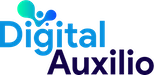



Add comment