In today’s fast-paced digital world, mobile apps are at the forefront of innovation and business success. Whether you’re a startup founder, a seasoned entrepreneur, or an IT professional, understanding the mobile app development lifecycle is crucial for turning your groundbreaking idea into a user-friendly, high-performance app.
From initial concept to final launch and beyond, each stage of the lifecycle plays a pivotal role in ensuring your app not only meets but exceeds user expectations. Dive in and discover how to navigate the complexities of app development, optimize your workflow, and achieve app success.
In this guide, we’ll walk you through each step of the mobile app development lifecycle, offering insights and best practices to streamline your process and boost your app’s chances of success. Let’s dive in and start building your next big mobile innovation!
What is the Mobile App Development Lifecycle?
The mobile app development lifecycle is a series of steps taken to create a successful mobile application. It starts with planning and research to define the app’s goals and audience. Next, it moves into design and development, where the app’s features and user interface are created. After development, the app undergoes testing to ensure it works properly and is free of bugs.
Finally, the app is launched to the public and maintained with updates and improvements. Understanding this lifecycle helps ensure a smooth and efficient process, leading to a high-quality app that meets user needs and stands out in the app store.
What is the Importance of Understanding the Mobile App Development Lifecycle?
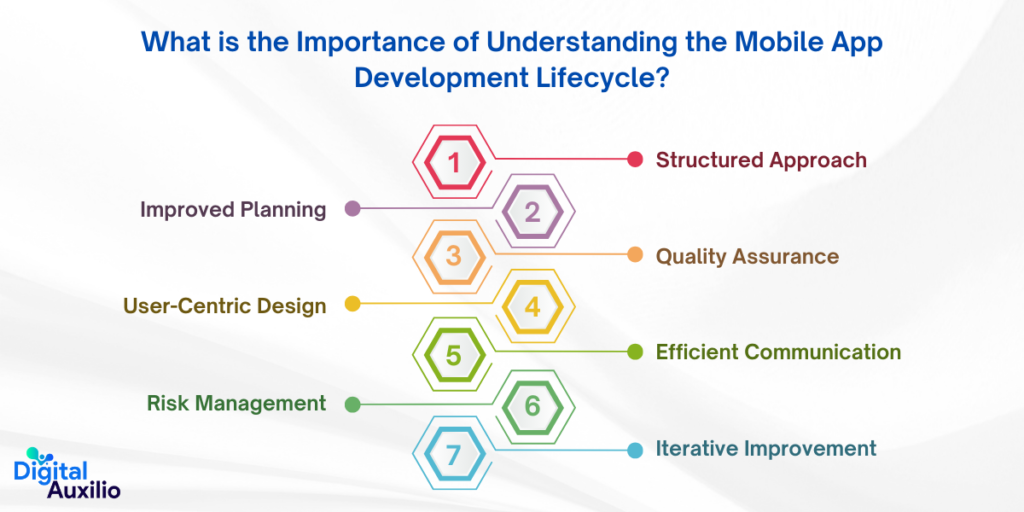
Understanding the mobile app development lifecycle is crucial for anyone involved in creating mobile applications, whether you’re a developer, project manager, or business owner.
Here are several key reasons why grasping this lifecycle can greatly benefit your project:
1. Structured Approach
Understanding the lifecycle provides a structured roadmap for the entire development process. This roadmap outlines each stage—from ideation to deployment—helping developers and stakeholders know what to expect and when.
2. Improved Planning
A clear understanding of the lifecycle enables better planning. By knowing the phases, teams can allocate resources effectively, set realistic timelines, and anticipate potential challenges.
3. Quality Assurance
The lifecycle emphasizes the importance of testing throughout development. By integrating quality assurance at every stage, developers can identify and fix bugs early, leading to a more stable and reliable app.
4. User-Centric Design
Understanding the lifecycle encourages a user-centric approach. By considering user feedback during development, teams can create apps that truly meet user needs, enhancing user satisfaction and retention.
5. Efficient Communication
With a well-defined lifecycle, communication among team members and stakeholders improves. Everyone involved understands their roles, responsibilities, and the project’s status, leading to fewer misunderstandings.
6. Risk Management
Recognizing potential risks at each stage of the lifecycle allows teams to implement strategies to mitigate them. This proactive approach can save time, money, and effort in the long run.
7. Iterative Improvement
The mobile app development lifecycle emphasizes iteration. After deployment, feedback can be used to make continuous improvements, ensuring the app evolves alongside user expectations and technology advancements.
Every business is unique—so should your app be! Let’s tailor it to your needs. Contact Us |
What Are the Key Phases of the Mobile App Development Lifecycle?
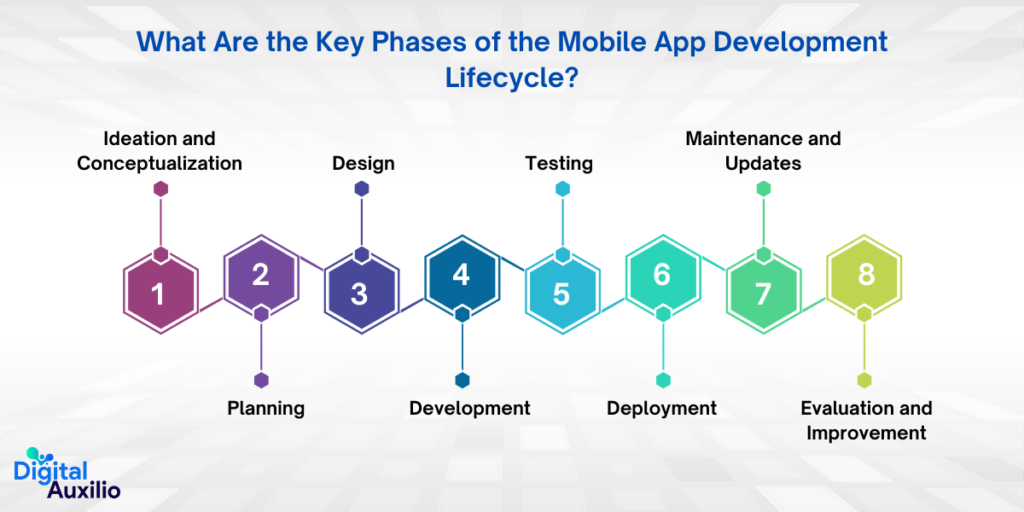
Developing a mobile app involves more than just writing code. It requires a strategic process that takes an idea from concept to launch and beyond. To ensure success, businesses must navigate several phases of the mobile app development lifecycle.
Here are the key phases of mobile app development, offering insights and questions you should consider:
1. Ideation and Conceptualization:
The first phase in the mobile app development lifecycle is all about laying the groundwork for your app. It involves identifying the core problem or need that your app will address, and conceptualizing how it will solve this issue. This stage sets the direction for the entire project.
Here are Some of the Questions to Ask Yourself:
What problem or need does my app address?
Who are my competitors, and what are they offering?
Who is my target audience, and what are their preferences?
What goals and objectives do I want to achieve with this app?
How does my app provide a unique value proposition?
By thoroughly understanding the problem, conducting market research, defining your target audience, setting clear goals, and creating a strong value proposition, you position your app for success. This initial phase ensures that your app is built on a well-researched and validated concept, setting the stage for effective planning and development.
2. Choosing the Type of Mobile App
Choosing the right type of mobile app is a pivotal decision in the development lifecycle. The type of app you decide to build—whether it’s a native, hybrid, web, or Progressive Web App (PWA)—directly influences the technology, development timeline, cost, performance, and user experience. Each app type has its own set of advantages and considerations, and the choice depends on factors like target audience, required features, performance expectations, and budget.
Native Apps:
Native apps are built specifically for a particular platform, such as iOS or Android, using the respective programming languages (Swift for iOS, Kotlin or Java for Android). These apps provide the best performance, user experience, and access to device-specific features like cameras, GPS, and sensors. However, they are typically more expensive and time-consuming to develop as they require separate development for each platform.
Hybrid Apps:
Hybrid apps are built using web technologies like HTML, CSS, and JavaScript and run inside a native wrapper. They are cross-platform, meaning they can run on both iOS and Android. They are less expensive to build than native apps, but the performance and user experience may not be as optimized, especially for complex or resource-intensive apps.
Web Apps:
Web apps are mobile-optimized websites that function like apps when accessed through a browser. They don’t require installation and can work across multiple platforms. Web apps are cost-effective and quick to develop but lack access to native device features and don’t offer the same level of performance or user experience as native apps.
Progressive Web Apps (PWA):
PWAs combine the best features of both web apps and native apps. They are web-based apps that can be installed on a device and function offline. PWAs provide faster load times, and better performance, and can access some native features like push notifications. They are also cross-platform but may not offer the same deep integration as native apps.
Here are Some of the Questions to Ask Yourself:
What platforms (iOS, Android, or both) do you want to target?
What is the budget for app development? Are you able to develop separate native apps for each platform?
How important is performance and the use of device-specific features (camera, GPS, sensors)?
Does your app need to work offline or require fast loading times?
3. Planning:
“Plans are nothing; planning is everything.” — Dwight D. Eisenhower
Planning is crucial for turning your concept into a structured project. It involves defining the project’s scope, setting a roadmap, and allocating resources effectively. A well-thought-out plan ensures that the project stays on track and within budget.
Here are Some of the Questions to Ask Yourself:
What is the scope of my project, and what are the key deliverables?
What does the project roadmap look like, and what are the key milestones?
How will I allocate the budget and resources?
What technology stack will best support my app’s functionality?
What is the timeline for each phase of development?
By defining the project scope, creating a roadmap, managing the budget, choosing the right technology, and setting a timeline, you establish a clear path for development. Effective planning ensures that the project runs smoothly, stays within budget, and meets its deadlines, paving the way for a successful app launch.
4. Design:
The design phase is crucial as it shapes the visual and interactive aspects of the app. It encompasses user experience (UX) and user interface (UI) design, ensuring the app is both functional and appealing to users. Here’s what you need to do:
- Create wireframes and prototypes to visualize the app’s structure and flow.
- Develop user flow and navigation to ensure a logical and intuitive user journey.
- Implement visual design elements, including colors, typography, and icons.
- Ensure branding and aesthetics align with the app’s identity and target audience.
- Gather design approval and feedback from stakeholders to refine the final design.
The design phase plays a crucial role in ensuring that the app is user-friendly, visually appealing, and aligned with the brand’s identity. A well-thought-out design impacts how users perceive and engage with the app.
5. Development:
The development phase turns the design into a functional app, focusing on both front-end and back-end elements. This stage ensures that the app not only looks good but performs well across different devices. Here’s what you need to do:
- Implement the user interface and ensure it is responsive across various screen sizes.
- Develop server-side logic and manage database interactions to handle data processing and storage.
- Integrate APIs to connect the app with other services and functionalities.
- Address considerations for iOS and Android platforms to ensure compatibility and optimize performance.
- Conduct regular progress reviews to track development milestones and address any issues.
The development phase brings the app design to life by focusing on functionality and performance. Successful front-end and back-end development ensures a smooth, responsive, and fully operational app for users across platforms.
6. Testing:
The testing phase ensures that the app functions correctly and meets quality standards before it is released to users. It involves various types of testing to verify functionality, performance, and security.
- Functional Testing: Verify that the app’s features work as intended.
- Performance Testing: Assess the app’s speed, responsiveness, and stability under various conditions.
- Security Testing: Identify vulnerabilities and ensure the app is secure against potential threats.
- Usability Testing: Evaluate the app’s user-friendliness and overall user experience.
- Compatibility Testing: Ensure the app performs well across different devices, operating systems, and screen sizes.
- Monitor and document any issues or bugs found during testing.
- Resolve bugs and retest to ensure fixes are effective.
- Conduct UAT to get feedback from actual users and ensure the app meets their needs and expectations
Testing is a vital phase in the mobile app development lifecycle, as it ensures that the app is reliable, secure, and user-friendly. By conducting comprehensive testing, developers can minimize risks and launch a high-quality app that meets user expectations.
7. Deployment:
The deployment phase involves preparing the app for launch and ensuring it reaches users effectively. This stage covers the final steps before the app is available on app stores and includes strategies for post-launch support.
- Review all development, design, and testing aspects to ensure readiness for launch.
- Ensure compliance with app store guidelines and submit the app for review and approval.
- Conduct beta testing with a select group of users to gather feedback and make necessary improvements.
- Officially release the app to the public and make it available for download.
- Optimize app store listings with relevant keywords, descriptions, and visuals to enhance visibility and attract users.
- Implement marketing strategies to promote the app and drive user acquisition.
- Provide ongoing support and updates based on user feedback and performance data.
The deployment phase is where all the hard work culminates in the app’s release. With proper planning, app store optimization, and marketing strategies, developers can ensure a successful launch that maximizes visibility and user engagement. Post-launch support is equally important for maintaining a positive user experience and keeping the app updated.
Need a mobile app that truly represents your brand? Our developers are here to help! Hire Mobile App Developers Now! |
8. Maintenance and Updates:
The maintenance and updates phase is crucial for keeping the app relevant and functional over time. It involves ongoing efforts to ensure the app performs well and meets user expectations.
- Continuously track the app’s performance metrics to identify any issues or areas for improvement.
- Address user feedback and resolve any issues or bugs reported by users to improve their experience.
- Implement regular updates to fix bugs and address any performance issues.
- Develop and release new features or improvements based on user feedback and emerging trends.
Effective maintenance and regular updates are critical for sustaining user satisfaction and keeping the app relevant in a rapidly changing market. By continuously monitoring performance, addressing feedback, and enhancing features, you can ensure that the app remains functional, enjoyable, and valuable to users.
9. Evaluation and Improvement
The evaluation and improvement phase focuses on analyzing the app’s success and planning future enhancements. It ensures that the app evolves based on performance data and user needs.
- Analyze key performance metrics such as app speed, crash reports, and user interactions to gauge overall effectiveness.
- Measure user engagement and retention rates to understand how well the app maintains user interest.
- Evaluate revenue generation and growth metrics to assess the app’s financial performance and market position.
- Identify and prioritize areas that need improvement based on performance data and user feedback.
- Develop a roadmap for future updates and enhancements to keep the app competitive and aligned with user needs.
The evaluation and improvement phase allows developers to gather insights into the app’s performance and user engagement. By assessing metrics and identifying areas for enhancement, you can make informed decisions about future updates, ensuring that the app evolves to meet user needs and stays competitive in the marketplace.
In Conclusion
Navigating the mobile app development lifecycle can be a complex journey, but understanding each phase can make the process smoother and more efficient. From initial planning and design to development, testing, and deployment, every step plays a crucial role in ensuring the success of your app.
By partnering with a skilled mobile app development company, you can leverage their expertise to transform your ideas into a high-performing app that meets your business objectives.
If you’re looking to embark on your app development journey, our team is here to help. With comprehensive mobile app development services, we offer end-to-end solutions tailored to your needs.
Contact us today to discuss how we can bring your vision to life and create an app that stands out in a competitive market. Your successful mobile app is just a call away!
FAQs
1. How long does the mobile app development process take?
The timeline for mobile app development depends on the complexity of the app, its features, and the development methodology. Typically, it can take anywhere from 3 to 12 months or more.
2. What is the purpose of the planning phase in app development?
The planning phase involves defining the app’s goals, target audience, core features, and platform (iOS, Android, or both). It also includes creating a project roadmap and setting timelines.
3. How is app testing conducted?
App testing involves checking the app for bugs, performance issues, and security vulnerabilities. This phase includes unit testing, integration testing, user acceptance testing (UAT), and beta testing on real devices.
4. What happens during the app deployment phase?
In the deployment phase, the app is submitted to app stores like Google Play or Apple’s App Store for review and approval. Once approved, it is made available for users to download.
5. How is the app maintained after deployment?
Post-launch, the app requires regular updates for new features, bug fixes, and compatibility with new operating system versions. Maintenance also includes monitoring user feedback and ensuring the app stays relevant and functional.
6. What is Agile methodology in mobile app development?
Agile is a development methodology that breaks the project into small, manageable chunks (sprints). Each sprint delivers a working piece of the app, allowing for iterative development and flexibility to adapt to changes.
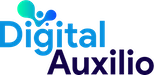





Add comment