In the ever-evolving landscape of Mobile App Development, one technology stands out like a vibrant gem: Flutter. Born out of the innovative minds at Google, Flutter is not just a framework; it’s a revolution.
With its inception in 2015 and official release in 2017, Flutter has rewritten the rules of Cross-platform development, captivating developers worldwide with its unparalleled performance and stunning user interfaces.
Flutter’s journey is not just a story of evolution but a testament to the relentless pursuit of excellence in mobile app development.
So, fasten your seatbelt, and let’s dive into the captivating universe of Flutter App Development!
What is Flutter?
Flutter is a cross-platform framework that allows developers to create applications for various platforms like web browsers, Fuchsia, Android, iOS, Linux, macOS, and Windows using a single codebase. It utilizes a reactive programming language called Dart, which facilitates faster and easier development compared to traditional methods.
Key Statistics on Flutter App Development in 2024
- Flutter’s popularity has seen a 9% increase since 2019-2020.
- It is projected to maintain its lead over React Native in terms of popularity in 2024.
- The monthly growth rate of Flutter stands at a robust 10%.
- As of January 2024, approximately 10,000 Flutter apps have been uploaded to Google Play within the last month.
- According to a Stack Overflow survey conducted in January 2024, 12.64% of respondents prefer Flutter.
- Among professional developers, Flutter’s preference rate is 12.56%.
Flutter Architecture: Overview
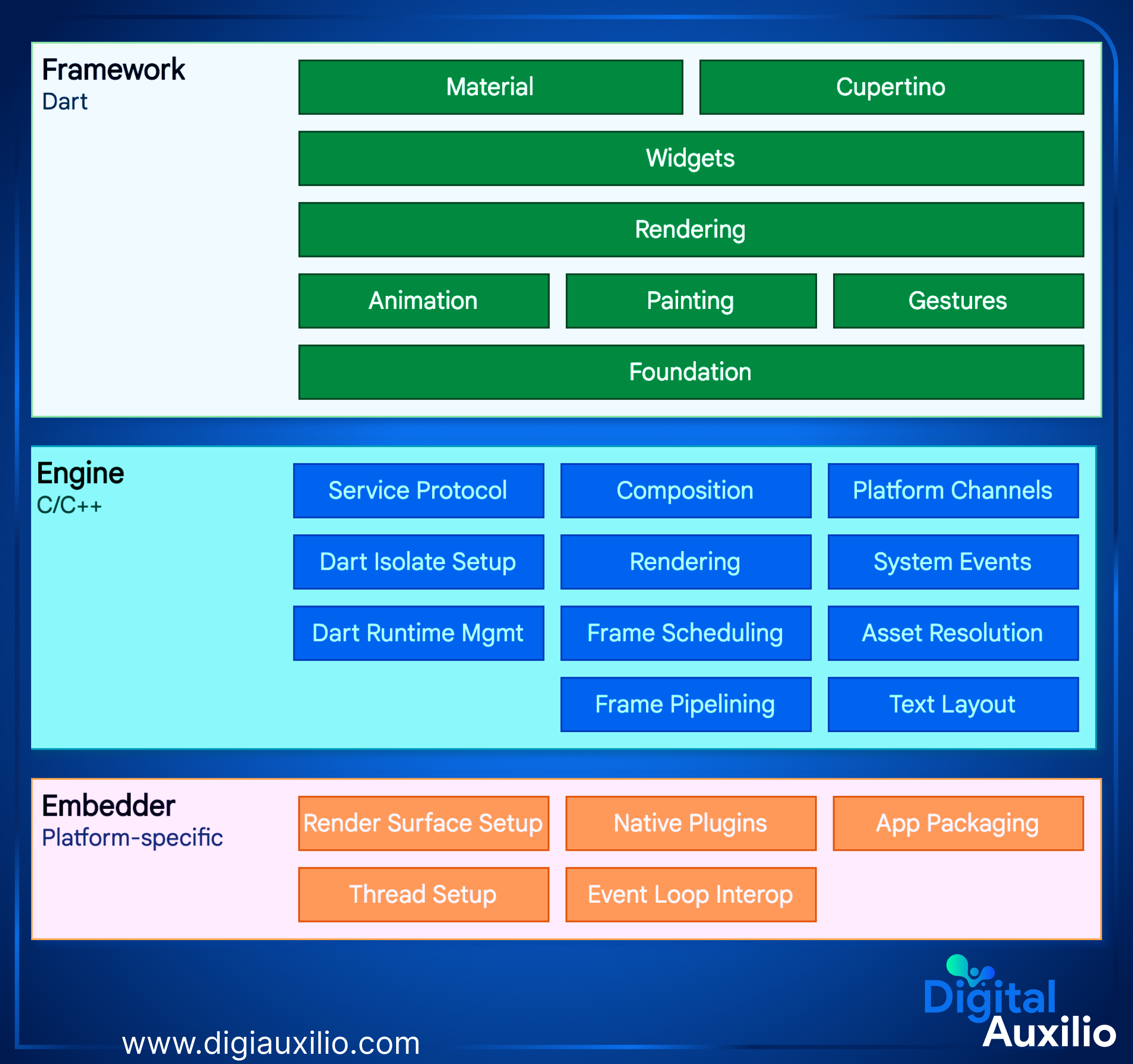
Flutter’s architecture is a modular and extensible framework structured into three main layers:
1 Embedder:
Serving as the foundation, this layer interfaces with the operating system, manages UI threads, and handles texture provision. It hosts the Flutter engine, establishing the groundwork for application execution.
2. Flutter Engine:
Positioned above the embedder, this layer orchestrates the application’s core functionalities and interactions. It acts as an intermediary between the embedder and the Flutter framework, facilitating seamless communication and rendering processes.
3. Flutter Framework:
At the apex of the architecture lies the Flutter framework, which encompasses a rich set of widgets and tools for building user interfaces. This layer enables developers to construct intricate UIs by assembling various widgets, both small and large, cohesively.
Each layer relies on the layer beneath it, fostering a hierarchical structure where no layer possesses privileged access over another. Moreover, Flutter’s design philosophy emphasizes modularity and flexibility, allowing developers to swap components and tailor the framework to suit their specific needs.
In addition to the core architecture, the Flutter community often incorporates Redux, a state management pattern derived from the JavaScript ecosystem. Redux promotes a unidirectional data flow, where actions trigger state modifications, subsequently updating the user interface to reflect these changes. This integration further enhances Flutter’s capabilities in managing application states and fostering scalable development practices.
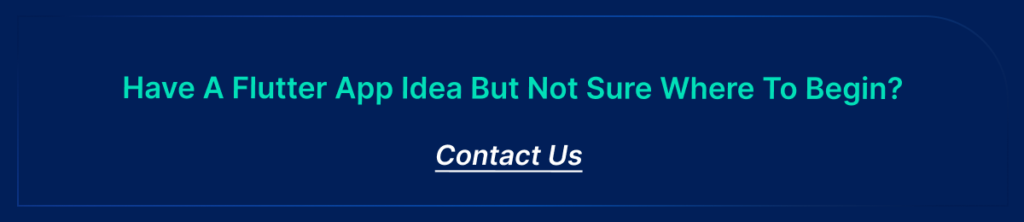
What are Flutter Widgets?
Flutter widgets are fundamental building blocks of user interfaces in Flutter applications. They serve as reusable pieces of code that define both the visual appearance and the interactive behavior of various elements within an app. These widgets are constructed using a compositional approach, allowing developers to create complex UI components by combining smaller widgets together.
Flutter widgets are categorized based on their functionality, encompassing a wide range of features and capabilities:
1. Accessibility:
Widgets designed to enhance app accessibility, ensuring that users with disabilities can effectively navigate and interact with the interface.
2. Animation and Motion:
Widgets that enable the addition of dynamic animations and motion effects to other widgets, enhancing the overall user experience.
3. Assets, Images, and Icons:
Widgets are responsible for loading and displaying assets such as images and icons within the app’s interface.
4. Interaction Models:
Widgets that handle user interactions, such as touch events, and facilitate navigation between different views or screens within the app.
5. Layout:
Widgets are responsible for arranging other widgets in specific configurations, including columns, rows, grids, and other custom layouts, to achieve the desired UI structure.
6. Material Components:
Widgets that adhere to the material design guidelines, providing visually appealing and interactive UI elements that align with Google’s design principles.
Additionally, Flutter provides two fundamental types of widgets:
1. Stateless Widgets:
These are static widgets that do not hold any mutable state. They render the same output each time they are built and are ideal for representing UI components that do not change over time.
2. Stateful Widgets:
Dynamic widgets that maintain mutable state, allowing them to update and re-render in response to changes in data or user interactions. Stateful widgets are essential for building interactive and dynamic user interfaces.
In summary, Flutter widgets form the backbone of Flutter applications, offering a versatile toolkit for creating rich and engaging user interfaces with varying levels of complexity and interactivity. Whether it’s designing simple UI elements or implementing intricate animations, Flutter widgets provide the necessary building blocks to bring app designs to life.
Why Enterprises Are Turning to Flutter for App Development?
Enterprises are increasingly turning to Flutter App Development due to its exceptional capabilities that streamline the Mobile App Development process. With support for application development across six platforms, including web, iOS, Android, Windows, MacOS, and Linux, Flutter offers unmatched versatility. This versatility not only saves time and resources but also ensures consistent user experiences across different platforms, enhancing brand presence and user engagement.
The ability to write code once and deploy it across multiple platforms significantly reduces development efforts and accelerates time-to-market for enterprise-grade applications.
Additionally, Flutter’s robust performance and extensive widget library empower developers to create feature-rich, high-performance apps tailored to meet the diverse needs of enterprise clients.
In essence, Flutter stands out as one of the best solutions for Enterprise Cross-platform App Development, offering unparalleled efficiency, versatility, and cost-effectiveness.
Advantages of Choosing Flutter for App Development
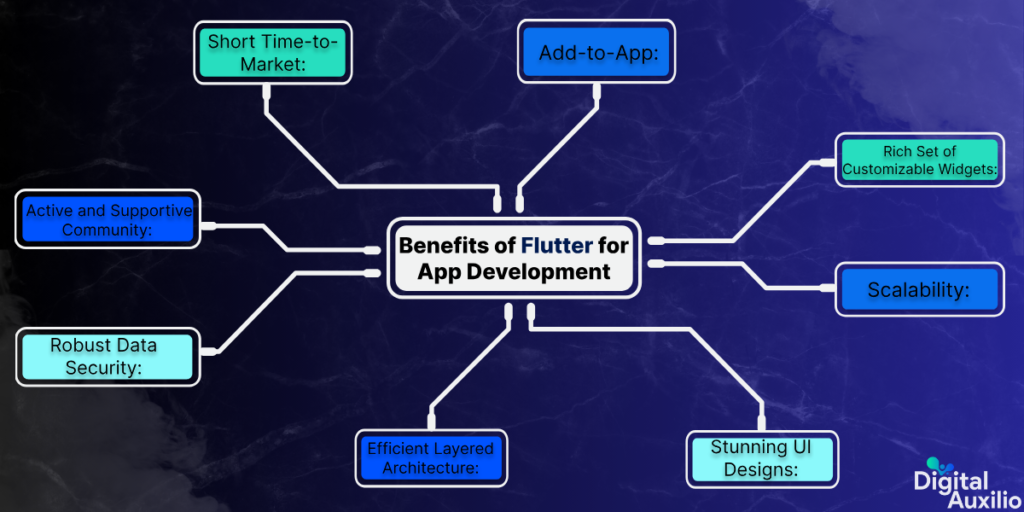
Flutter App Development offers numerous advantages that cater to the needs of modern enterprises. Here’s a breakdown of the key benefits:
1. Short Time-to-Market:
Flutter’s “Hot Reload” feature accelerates the development process by allowing real-time code changes, resulting in faster iterations and quicker app deployment. With a single codebase for both Android and iOS platforms, developers can significantly reduce development time, giving businesses a competitive edge by launching their apps swiftly.
2. Add-to-App:
Flutter’s “Add-to-App” capability enables seamless integration of Flutter modules into existing native apps, allowing businesses to leverage Flutter’s features without rebuilding their entire application. This flexibility facilitates gradual migration or feature enhancement while preserving the existing native codebase.
3. Rich Set of Customizable Widgets:
Flutter provides a comprehensive collection of customizable widgets that empower developers to create visually stunning and engaging user interfaces. Whether it’s Material Design for Android or Cupertino for iOS, Flutter’s widgets offer consistent and platform-specific UI components, enhancing the overall user experience.
4. Scalability:
Flutter’s widgets-based architecture and flexible framework facilitate seamless scalability, allowing applications to adapt to growing user demands and backend complexities. Whether it’s adding new features or handling large volumes of data, Flutter empowers businesses to scale their applications efficiently and respond swiftly to evolving market trends.
5. Stunning UI Designs:
Flutter’s powerful rendering engine and animation libraries enable developers to create visually stunning UI designs and immersive user experiences. The Flare tool, along with Flutter’s 2D vector animation capabilities, empowers developers to craft complex UI elements and interactive animations with ease.
6. Efficient Layered Architecture:
Flutter’s layered architecture and documented design patterns simplify development and promote code maintainability. With built-in support for state management, networking, local storage, and asynchronous programming, Flutter enables developers to build scalable and efficient applications while adhering to best practices.
7. Robust Data Security:
Flutter offers robust data security features, including multifactor authentication, app-level encryption, and secure HTTPS connections. Enterprises can trust Flutter to safeguard sensitive information and mitigate security risks, ensuring compliance with regulatory standards and protecting user privacy.
8. Active and Supportive Community:
Flutter boasts a vibrant and supportive developer community, offering a wealth of resources, tutorials, and plugins. Developers can tap into this knowledge base to troubleshoot issues, share insights, and access a plethora of third-party libraries, accelerating development and fostering innovation.
A Closer Look at Flutter Use Cases
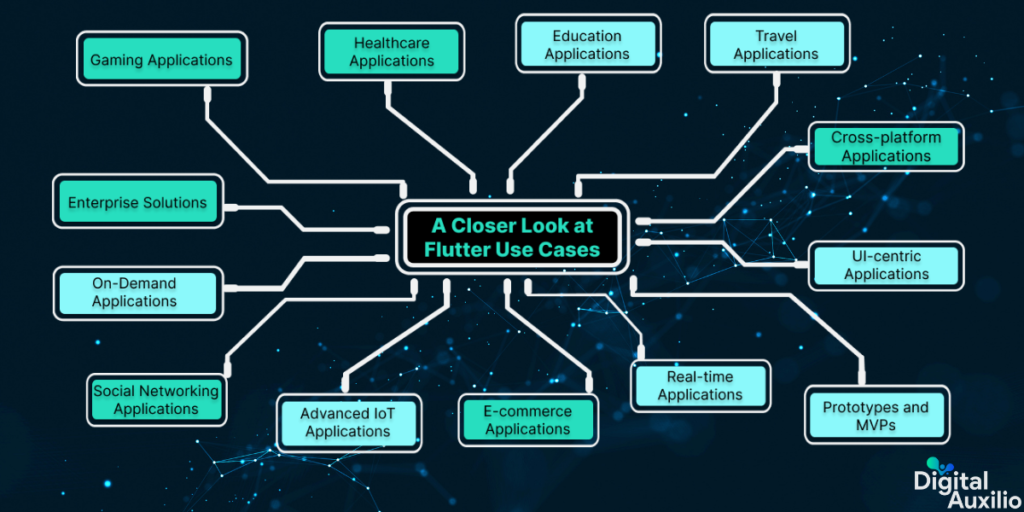
Flutter, a popular open-source framework developed by Google, offers a diverse range of use cases due to its versatility, performance, and ease of development.
Let’s take a closer look at some of the prominent use cases for Flutter:
1. Cross-platform Applications:
Flutter excels in building cross-platform applications that can run seamlessly on various platforms like iOS, Android, web, and desktop. This capability streamlines development efforts and reduces time-to-market.
2. UI-centric Applications:
With Flutter’s rich set of customizable widgets and expressive UI capabilities, it’s well-suited for creating visually appealing and highly interactive user interfaces for applications across different domains.
3. Prototypes and MVPs:
Flutter’s hot reload feature enables rapid prototyping and iteration, making it an ideal choice for building Minimum Viable Products (MVPs) and quickly validating ideas before investing significant resources.
4. Real-time Applications:
Flutter’s reactive framework and support for real-time data updates make it suitable for developing applications requiring live data streaming, such as chat applications, live tracking apps, and collaborative tools.
5. E-commerce Applications:
Flutter offers robust support for building feature-rich e-commerce applications, including catalog browsing, product listings, secure payment processing, and seamless user experiences across platforms.
6. Advanced IoT Applications:
Flutter can be integrated with IoT devices using plugins and native platform APIs, allowing developers to create sophisticated IoT applications with a consistent and polished user interface.
7. Social Networking Applications:
Leveraging Flutter’s capabilities, developers can create engaging social networking apps with features like user profiles, feeds, messaging, notifications, and multimedia sharing.
8. On-Demand Applications:
Whether it’s ride-sharing, food delivery, or service booking, Flutter provides the tools to build responsive and feature-rich on-demand applications that meet the demands of modern consumers.
9. Enterprise Solutions:
Flutter’s robustness, scalability, and ability to integrate with backend systems make it suitable for developing enterprise-grade solutions ranging from productivity apps to CRM systems and workforce management tools.
10. Gaming Applications:
While Flutter isn’t primarily designed for high-performance gaming, it can be used to develop casual games and simpler gaming applications, leveraging its fast development cycle and cross-platform capabilities.
11. Healthcare Applications:
Flutter can be utilized to build healthcare applications for patient management, telemedicine, appointment scheduling, medical record tracking, and other healthcare-related functions, ensuring a smooth user experience across platforms.
12. Education Applications:
Flutter can power educational apps for e-learning platforms, interactive textbooks, language learning tools, student management systems, and educational games, offering engaging experiences for learners of all ages.
13. Travel Applications:
Flutter can be used to create travel booking apps, itinerary planners, location-based services, and travel guides, providing users with seamless access to travel-related information and services.

Top Applications Built with Flutter

Flutter, Google’s open-source UI software development kit, has gained significant popularity for its ability to create stunning and high-performance applications across multiple platforms.
Here are some top applications that have leveraged Flutter to deliver exceptional user experiences:
1. Google Ads:
Google Ads’ new version built with Flutter offers enhanced features such as improved insights, campaign management alerts, and seamless editing of ongoing ad campaigns. With Flutter’s versatility, users can efficiently manage their advertising strategies with ease and precision.
2. Lunching:
This innovative food delivery app leverages Flutter to provide users with a seamless experience for ordering individual meals or arranging bulk deliveries for the week. Flutter’s flexible UI framework ensures a smooth and intuitive interface, enhancing the convenience of ordering food on the go.
3. Realtor.com:
Utilizing Flutter’s capabilities, Realtor.com delivers a powerful estate application that simplifies the process of finding homes for sale or rent. With geolocation plugins seamlessly integrated into the app’s interface, users can effortlessly explore real estate listings tailored to their preferences and location.
4. Hamilton:
The Hamilton app, dedicated to the acclaimed musical, harnesses Flutter to offer a comprehensive suite of services and resources for fans. Whether accessing show schedules, purchasing tickets, or delving into behind-the-scenes content, Flutter ensures a visually stunning and immersive experience for users.
5. The New York Times:
Flutter empowers The New York Times’ cross-platform app to engage readers with its rich content seamlessly. Through Flutter’s robust framework, users can access news articles, multimedia content, and interactive features across various devices, ensuring a consistent and enjoyable reading experience.
6. Alibaba Xianyu:
Alibaba, a global e-commerce giant, has embraced Flutter for its Xianyu app, catering to users on both Android and iOS platforms. With Flutter’s cross-platform compatibility and rich UI capabilities, Xianyu provides a seamless shopping experience, enabling users to buy and sell goods with ease.
7. Dream11:
This fantasy sports platform has chosen Flutter to power its mobile application, offering users the ability to create fantasy teams and participate in various sports leagues. With Flutter’s performance and flexibility, Dream11 delivers a visually stunning and feature-rich experience, enhancing user engagement and enjoyment.
Industries Empowered by Utilizing Flutter Framework

In today’s digital age, industries across the spectrum are leveraging the power of Flutter to streamline operations, enhance user experiences, and stay ahead in competitive markets.
Here’s a glimpse into how various sectors are harnessing the capabilities of Flutter:
1. Finance and Banking:
With Flutter’s robust features for handling complex data and real-time updates, the finance and banking sector is revolutionizing customer interactions. From mobile banking apps to investment platforms, Flutter enables seamless experiences, secure transactions, and personalized financial management tools.
2. E-commerce:
Flutter’s cost-effectiveness and versatility make it an ideal choice for developing e-commerce applications. Its customizable widgets and single codebase streamline the process of creating user-friendly interfaces, optimizing product listings, and facilitating smooth transactions, ultimately driving sales and customer satisfaction.
3. Automotive Industry:
Car manufacturers are adopting Flutter to enhance the digital experience for their customers. From vehicle configurators to maintenance trackers, Flutter apps provide immersive and interactive solutions that cater to the evolving needs of car enthusiasts and owners alike.
4. Food Ordering and Delivery:
In the competitive landscape of food ordering and delivery services, Flutter offers a competitive edge with its cross-platform capabilities and rich UI elements. From intuitive order placement to real-time tracking, Flutter-powered apps optimize the entire food delivery experience, driving customer loyalty and operational efficiency.
5. Education:
Flutter is transforming the education sector by offering innovative solutions for e-learning platforms, educational games, and interactive learning materials. Its intuitive design and cross-platform compatibility enable educators to deliver engaging content, foster collaboration, and personalize learning experiences for students of all ages.
6. Healthcare:
With the growing demand for telemedicine and digital health solutions, Flutter plays a crucial role in developing user-friendly healthcare apps. From appointment scheduling to remote patient monitoring, Flutter empowers healthcare providers to deliver accessible, efficient, and personalized care to patients, improving overall health outcomes.
How Much Does Flutter App Development Cost?
The cost of developing a Flutter app can vary significantly based on various factors. Generally, the cost ranges from $15,000 to $200,000, depending on the project’s scope and requirements.
App Complexity:
- Simple apps, with basic functionalities and straightforward designs, typically cost between $15,000 and $60,000.
- Highly complex apps, which require intricate features and advanced functionalities, can range from $120,000 to $200,000 or more.
UI/UX Design:
- The complexity and sophistication of the app’s user interface (UI) and user experience (UX) design significantly impact the development cost.
- Custom designs, animations, and interactions may increase the cost compared to using pre-built templates or simpler designs.
Features and Functionalities:
- The number and complexity of features desired in the app contribute to its overall cost.
- Integration with external hardware, such as IoT devices or sensors, may add to the development expenses.
Team Size and Location:
- The size and location of the Flutter app development team influence costs.
- Hiring developers from regions with higher labor costs may increase expenses, while outsourcing to regions with lower rates could potentially lower costs.
Timeframe:
- The development timeframe also impacts the cost of a Flutter app.
- Simple apps typically take 4–8 months to develop, mid-level apps require 6–12 months, and highly complex apps may take 12–18 months or more.
- Longer development periods generally incur higher costs due to ongoing resource allocation and maintenance.
Tools and Licensing:
- Costs associated with software development tools, libraries, and licenses should be factored into the overall budget.
- Premium tools or third-party integrations may require additional licensing fees, increasing the development cost.
Maintenance and Support:
- Post-launch maintenance and support services, including bug fixes, updates, and enhancements, contribute to the total cost of ownership for the app.
- Budgeting for ongoing maintenance ensures the app remains functional and up-to-date with evolving technologies and user expectations.
In Conclusion
Flutter App Development offers a dynamic and efficient solution for creating cross-platform applications. Whether you’re a startup or a large enterprise, leveraging Flutter can significantly reduce development time and costs while ensuring a seamless user experience across multiple devices.
At Digital Auxilio, we specialize in providing top-notch Flutter App Development Services tailored to meet your specific business needs. Our team of experienced Flutter Developers is ready to turn your ideas into reality, offering expertise in creating high-performance, visually stunning applications.
As a leading Flutter App Development Company, we prioritize innovation, quality, and customer satisfaction. When you Hire Flutter Developers from Digital Auxilio, you can trust that your project will be in capable hands, delivering results that exceed your expectations.
Contact us today to discuss your Flutter Application Development requirements and take the first step towards bringing your vision to life. Let Digital Auxilio be your partner in achieving success in the digital landscape.
FAQs
1. What is Flutter?
Flutter is an open-source UI software development kit created by Google. It is used for building natively compiled applications for mobile, web, and desktop from a single codebase.
2. Why should I choose Flutter for app development?
Flutter offers several advantages, including hot reload for fast development, a single codebase for multiple platforms, expressive and flexible UI components, excellent performance, and a large and active community for support.
3. What programming language does Flutter use?
Flutter primarily uses the Dart programming language, which is also developed by Google. Dart is easy to learn and offers features like Just-in-Time compilation for fast development and Ahead-of-Time compilation for optimized performance in production.
4. Can I build both iOS and Android apps with Flutter?
Yes, Flutter allows you to build apps for both iOS and Android platforms using a single codebase. This significantly reduces development time and effort compared to building separate apps for each platform.
5. Is Flutter suitable for building web and desktop applications?
Yes, Flutter has support for building web and desktop applications in addition to mobile apps. While still in beta, Flutter’s web and desktop support are rapidly evolving, offering a promising future for cross-platform development across various devices.
6. Does Flutter provide access to native device features?
Yes, Flutter provides access to native device features through its extensive set of plugins. These plugins allow developers to integrate device-specific functionality such as camera, geolocation, sensors, and more seamlessly into their Flutter apps.
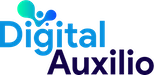



Add comment